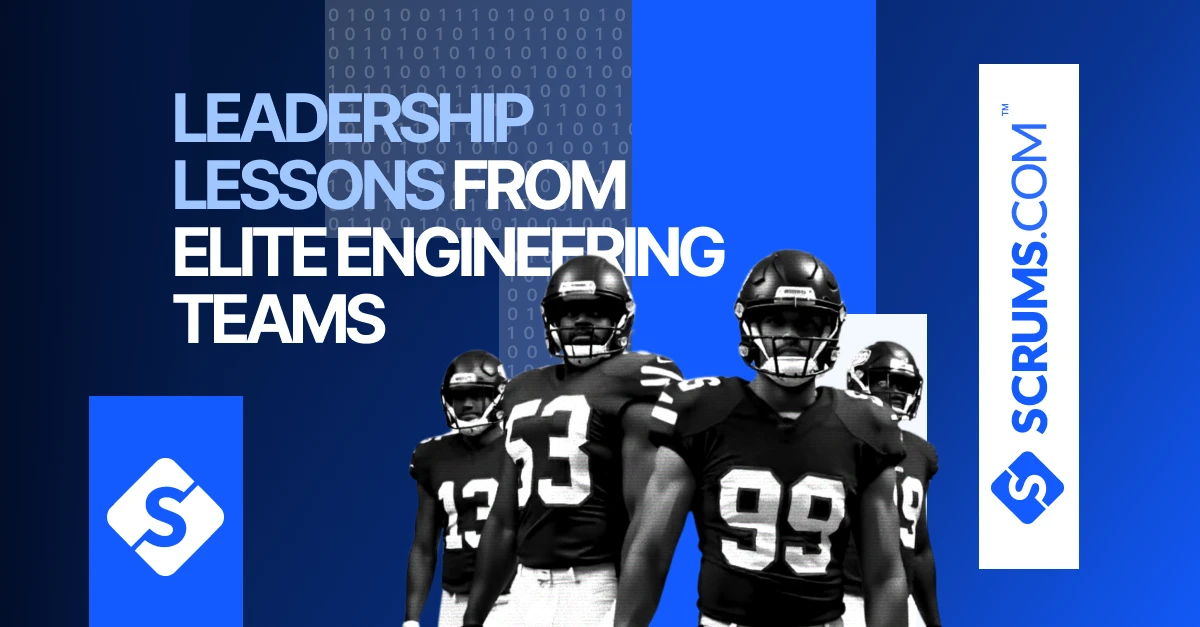Mockito: Leading Java Framework for Unit Testing
Introduction to Mockito
Mockito is a popular Java-based framework used for creating mock objects in unit testing, allowing developers to write clean and readable tests for their applications. Mockito is crucial for businesses that prioritize code quality, maintainability, and reliability. For business owners and CTOs, using Mockito helps ensure that applications are tested thoroughly, reducing potential bugs and speeding up the development cycle.
What is Mockito?
Mockito is an open-source testing framework for Java that simplifies the creation of test doubles (mock objects). Developed to enhance the TDD (Test-Driven Development) process, Mockito provides a simple API that enables developers to mock dependencies and define their behavior. Initially released in 2007, Mockito has become one of the most widely used mocking frameworks in Java development due to its simplicity and ease of integration.
Mockito is most effective in environments where rigorous unit testing is required, such as enterprise-level applications, financial software, and other mission-critical systems. It is also a valuable tool for Agile teams that adhere to continuous integration and continuous deployment (CI/CD) practices, where automated testing is key to maintaining code quality.
Core Features and Functionalities
Simple API for Mocking and Spying: Mockito allows for easy creation and management of mock objects and spies, enabling developers to test specific behaviors and interactions within their code.
Behavior Verification: Allows developers to verify that certain methods were called on a mock object, ensuring the correct interactions between components.
Flexible Argument Matchers: Provides powerful argument matchers to define flexible conditions under which mock methods are called, making it easier to create comprehensive tests.
Support for Stubbing Methods: Enables developers to define what a mock object should return when specific methods are called, allowing for controlled test environments.
Exception Handling in Tests: Offers capabilities to test how code behaves under exception conditions, improving the robustness of the application.
Integration with JUnit and TestNG: Seamlessly integrates with popular Java testing frameworks like JUnit and TestNG, allowing developers to use Mockito alongside their existing testing tools.
Mockito Annotations: Simplifies the mocking process with annotations such as @Mock, @Spy, and @InjectMocks, reducing boilerplate code and enhancing readability.
Benefits for Businesses and Development Teams
For Businesses:
Mockito improves ROI by reducing the time spent on debugging and fixing errors, leading to faster time to market. Its comprehensive testing capabilities help ensure that software is released with fewer defects, reducing maintenance costs and enhancing overall product quality. Mockito’s compatibility with Agile practices makes it an ideal choice for businesses focused on continuous delivery and integration.
For Developers:
Mockito provides developers with a simple and powerful API for creating mock objects, reducing the complexity of unit testing. Its integration with popular Java testing frameworks and tools enables seamless testing workflows. Mockito's flexible mocking capabilities, including behavior verification and exception handling, help developers write more reliable and maintainable tests, enhancing code quality and developer productivity.
Use Cases and Applications
Mockito is widely used in various software development scenarios where unit testing is critical:
DevOps Workflows: Supports automated testing within CI/CD pipelines, ensuring code quality and stability throughout the software development lifecycle.
Microservices Testing: Essential for mocking dependencies and testing individual microservices in isolation, ensuring reliable service integration.
Industry-Specific Applications:
- Fintech: Used to rigorously test complex financial algorithms and data processing workflows, ensuring reliability and compliance.
- Healthcare: Helps in verifying the correct functionality of medical software, ensuring that critical applications perform reliably under all conditions.
- Ecommerce: Ensures high reliability and performance in ecommerce applications by thoroughly testing payment gateways, inventory management, and customer interaction modules.
Integration Capabilities and Ecosystem
Mockito integrates seamlessly with various software development tools and frameworks, enhancing its versatility:
Java Testing Frameworks: Works effortlessly with JUnit, TestNG, and other Java testing frameworks to provide a robust testing environment.
Continuous Integration Tools: Compatible with CI/CD tools like Jenkins, GitHub Actions, GitLab CI, and CircleCI for automated testing and deployment workflows.
Build Tools: Integrates with Maven, Gradle, and Ant to automate dependency management and build processes.
IDE Support: Supported by popular IDEs like IntelliJ IDEA, Eclipse, and NetBeans, providing developers with a smooth testing experience.
Plugins and Extensions: Offers additional plugins and extensions like Mockito-Kotlin for Kotlin support and mockito-scala for Scala developers.
Comparison with Alternatives
Mockito is often compared with other mocking frameworks such as EasyMock, PowerMock, and JMockit:
Pros: Simple API, extensive community support, seamless integration with Java testing frameworks, supports both mock and spy objects.
Cons: Limited support for mocking static methods (requires PowerMock), less flexible with non-Java languages.
Cost Considerations: Mockito is open-source and free to use, making it a cost-effective choice for development teams of all sizes.
Key Differentiators: Mockito's easy-to-use API, strong community backing, and seamless integration with JUnit and TestNG make it a top choice for Java developers.
When to Choose Mockito
Choose Mockito if you need a reliable, easy-to-use framework for mocking in unit tests within Java applications. It is especially suitable for teams practicing TDD, BDD, or those involved in Agile development, where automated testing is crucial for maintaining high code quality and quick iterations.
Getting Started with Mockito
To get started with Mockito:
- Set Up Your Environment: Ensure you have Java and a compatible testing framework (JUnit or TestNG) set up in your development environment.
- Add Mockito as a Dependency: Include Mockito in your project by adding the appropriate dependency to your
pom.xml(Maven) orbuild.gradle(Gradle) file. - Create Mocks and Spies: Use Mockito’s
@Mockand@Spyannotations orMockito.mock()method to create mock objects and spies for your tests. - Define Behavior with Stubbing: Use
when-thenstatements to define how mock objects should behave under specific conditions. - Verify Interactions: Use
Mockito.verify()to check whether certain methods were called on mock objects, ensuring the expected interactions took place.
For a more in-depth tutorial, check out the Mockito documentation.
Explore Related Software Development Tools
FAQs
We've got you covered, these are some common questions we receive. Not seeing the answer to something?...
Mockito is known for its simple and intuitive API, making it easy for developers to learn and use compared to more complex alternatives like PowerMock.
Yes, Mockito integrates seamlessly with other testing frameworks like TestNG and Cucumber.
Yes, Mockito is widely used in large-scale applications due to its efficiency, flexibility, and strong community support.
While Mockito doesn’t natively support mocking static methods, it can be extended with PowerMock to achieve this functionality.
By enabling comprehensive unit testing, Mockito helps identify bugs and issues early in the development process, leading to more stable and reliable code.
Yes, Mockito is an open-source framework and is free for both commercial and personal use.
Explore Software Development Blogs
The most recent trends and insights to expand your software development knowledge.