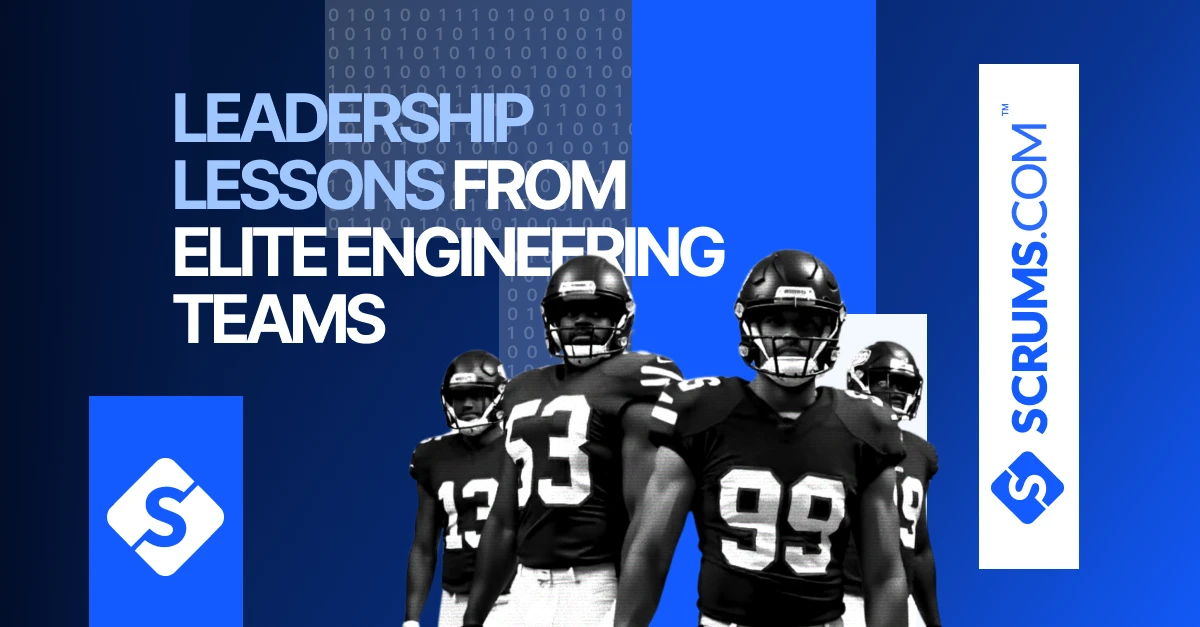Microsoft Azure: Cloud Computing Platform
Introduction to Microsoft Azure
Microsoft Azure is a comprehensive cloud computing platform that offers a wide range of services, including computing, analytics, storage, and networking. As a leader in the cloud industry, Azure is essential for businesses looking to scale operations, manage data effectively, and accelerate digital transformation. It provides a flexible, reliable, and secure platform suitable for various industries and use cases, making it a crucial consideration for business owners, CTOs, and developers seeking robust cloud solutions.
What is Microsoft Azure?
Microsoft Azure is a cloud computing platform and service created by Microsoft in 2010. It provides a suite of tools and services that allow businesses and developers to build, deploy, and manage applications through Microsoft's global data centers. Azure offers a wide array of services, including Infrastructure as a Service (IaaS), Platform as a Service (PaaS), and Software as a Service (SaaS).
Azure's primary aim is to solve the complexities of managing IT infrastructure by offering scalable, cost-effective, and secure cloud solutions. It is most effective in environments that require high availability, disaster recovery, flexible scaling, and advanced data management. Azure is widely used across various types of projects, from small web applications to large-scale enterprise solutions.
Core Features and Functionalities
Microsoft Azure provides a robust set of features designed to meet diverse business needs:
Virtual Machines (VMs): Deploy scalable VMs in minutes with support for Linux, Windows Server, SQL Server, Oracle, and more.
Azure Kubernetes Service (AKS): Simplifies the deployment, management, and operations of Kubernetes clusters.
Azure DevOps: Provides a complete suite of DevOps tools for version control, continuous integration, delivery, and agile project management.
Data Services: Offers managed databases such as SQL, NoSQL, Cosmos DB, and data lakes for high-performance data storage and analysis.
AI and Machine Learning: Integrates cognitive services and machine learning models to build intelligent applications.
Serverless Computing: Azure Functions and Logic Apps allow developers to build and scale apps quickly without managing infrastructure.
Hybrid Cloud Support: Azure Arc enables seamless management across on-premises, multi-cloud, and edge environments.
Security and Compliance: Azure provides advanced security features, including Azure Security Center, threat intelligence, and over 90 compliance certifications.
These features empower businesses to automate processes, optimize performance, and drive innovation while maintaining robust security and compliance.
Benefits for Businesses and Development Teams
For Businesses:
- Enhanced ROI: Azure's pay-as-you-go model reduces upfront costs and allows businesses to scale resources based on demand.
- Speed to Market: Azure's pre-built services and infrastructure enable faster development and deployment, reducing time to market.
- Cost Efficiency: Automated scaling and optimized resource usage minimize operational costs and maximize productivity.
- Global Reach with Local Compliance: Azure's 60+ regions offer low latency and local compliance for data residency requirements.
- Innovation and Agility: Businesses can quickly adopt new technologies like AI, IoT, and machine learning to stay ahead of the competition.
For Developers:
- Extensive Integration: Supports multiple programming languages (C#, Python, Java, Node.js) and integrates seamlessly with popular development tools (Visual Studio, GitHub).
- Continuous Deployment and Integration: Azure DevOps and Pipelines streamline CI/CD workflows, enhancing team collaboration and productivity.
- High Flexibility and Customization: Developers can choose from a wide range of tools, frameworks, and deployment environments.
- Robust Security Controls: Built-in security features and continuous monitoring ensure safe development environments.
- Comprehensive Documentation and Support: Extensive resources, tutorials, and a large community provide support for learning and problem-solving.
Use Cases and Applications
Microsoft Azure's versatility makes it suitable for various use cases across different industries:
DevOps Workflows: Automating CI/CD pipelines and infrastructure provisioning with Azure DevOps and Infrastructure as Code (IaC).
Cloud-Native Applications: Building scalable applications using Azure Kubernetes Service (AKS) and Azure Functions for serverless architecture.
Data-Driven Decision Making: Utilizing Azure Synapse Analytics, Cosmos DB, and Power BI for real-time data analytics and business intelligence.
Industry-Specific Examples:
- Fintech: Provides secure cloud services to build and deploy financial applications, ensuring compliance with industry standards.
- Healthcare: Supports the development of secure and compliant healthcare applications, managing sensitive patient data with Azure Health Data Services.
- E-commerce: Optimizes e-commerce platforms by providing scalable backend services and robust data analytics to drive customer insights.
Integration Capabilities and Ecosystem
Microsoft Azure offers extensive integration capabilities with other software and development tools, making it highly versatile.
- Popular Platforms: Seamless integration with AWS, Google Cloud, VMware, and on-premises environments via Azure Arc.
- Development Tools: Deep integration with Visual Studio, GitHub, Jenkins, Docker, Terraform, and Ansible.
- API Availability: Azure provides a comprehensive REST API for programmatic control, automation, and integration with third-party tools.
- Plugins and Extensions: Azure Marketplace offers a variety of plugins and extensions for enhanced functionality and interoperability.
Comparison with Alternatives
Microsoft Azure competes with other leading cloud platforms like AWS and Google Cloud. Here’s a brief comparison:
- Pros: Strong integration with Microsoft products, hybrid cloud capabilities, extensive service offerings, and enterprise-grade security.
- Cons: Slightly steeper learning curve for non-Microsoft environments and potential cost management complexities.
- Cost Considerations: Offers various pricing models, including pay-as-you-go, reserved instances, and spot pricing, which can be optimized based on usage patterns.
- When to Choose Azure: Ideal for businesses heavily invested in the Microsoft ecosystem or requiring robust hybrid cloud solutions.
Getting Started with Microsoft Azure
A step-by-step guide to help business decision-makers and developers get started with Azure:
- Create an Azure Account: Sign up for a free account to explore Azure services with initial credits.
- Set Up Azure Subscription and Resources: Configure subscriptions and resource groups to manage your Azure environment effectively.
- Deploy Virtual Machines or Containers: Start deploying virtual machines or use Azure Kubernetes Service (AKS) for containerized applications.
- Integrate with DevOps Tools: Set up CI/CD pipelines using Azure DevOps or integrate with third-party tools like Jenkins.
- Optimize and Monitor Usage: Use Azure Monitor, Cost Management, and Security Center to track usage, manage costs, and maintain security.
- Follow Best Practices: Implement best practices for governance, security, and cost management to maximize Azure’s potential.
Refer to Azure Documentation for tutorials, webinars, and comprehensive guides.
Explore Related Software Development Tools
FAQs
We've got you covered, these are some common questions we receive. Not seeing the answer to something?...
Azure offers pay-as-you-go, reserved instances, and enterprise agreements, allowing flexibility based on usage and commitment.
Azure provides over 90 compliance certifications, advanced threat protection, encryption, and role-based access controls.
Yes, Azure Arc and Azure Stack allow seamless integration with on-premises and multi-cloud environments.
Azure DevOps provides a more comprehensive suite of DevOps tools, while GitHub Actions focuses on CI/CD pipelines integrated with GitHub repositories.
Yes, Azure offers a free tier with limited services and usage credits to help users get started.
Azure provides scalable infrastructure, extensive integration options, and robust security, ideal for modern software development needs.
Explore Software Development Blogs
The most recent trends and insights to expand your software development knowledge.