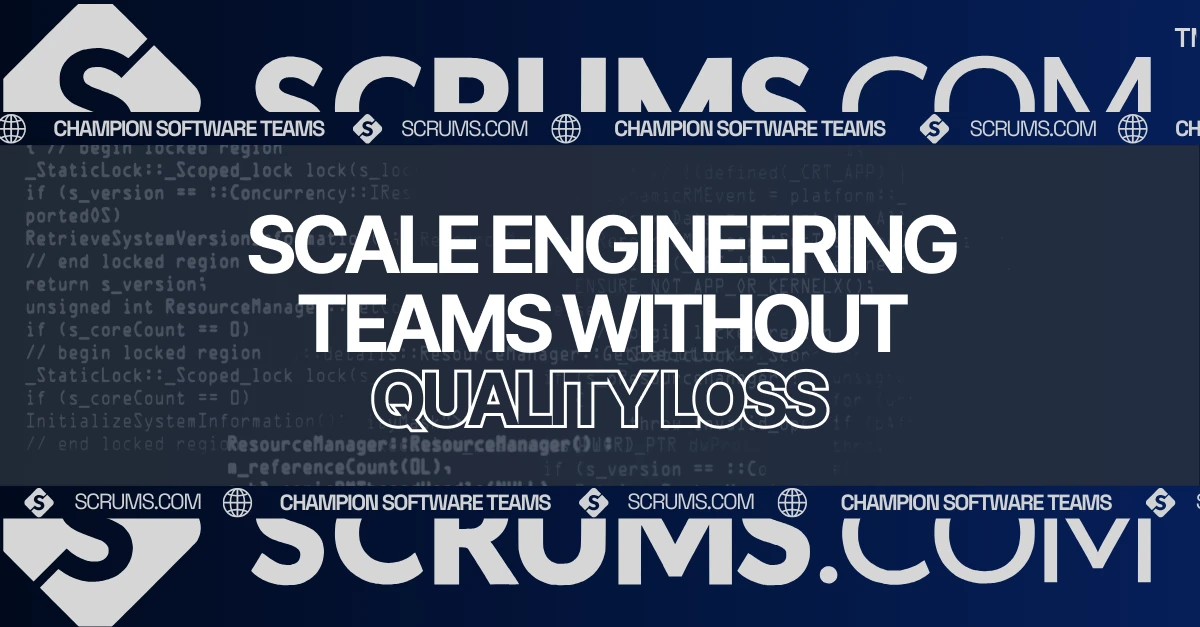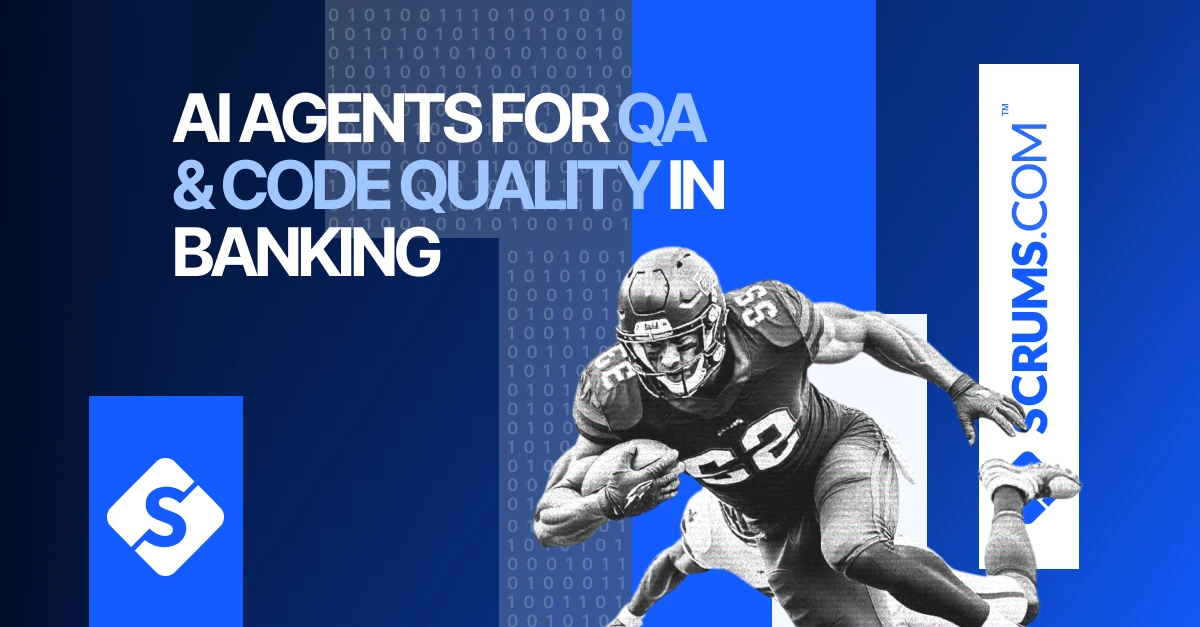Cloudsmith: Universal Package Management Tool
Introduction to Cloudsmith
Cloudsmith is a cloud-native, universal package management platform designed to securely manage, distribute, and control software packages. It allows development teams and organizations to store, manage, and distribute their software components across the globe securely and efficiently. Cloudsmith is a game-changer in software development, offering a unified solution for managing all types of packages from a single platform, making it crucial for business owners, CTOs, and developers who prioritize security, efficiency, and scalability in their DevOps pipelines.
What is Cloudsmith?
Cloudsmith was founded in 2016 to provide a secure, reliable, and cloud-native solution for managing and distributing software packages. It supports over 28 different package formats, including Docker, Maven, npm, PyPI, Helm, and more, allowing teams to handle multiple types of artifacts from a single platform.
The primary problem Cloudsmith solves is the complexity and security challenges of managing and distributing software packages across different environments. With Cloudsmith, teams can streamline their DevOps workflows, reduce security risks, and accelerate software delivery by managing all their packages in one secure, cloud-native repository. It is particularly effective in environments that require robust security, scalability, and compliance.
Core Features and Functionalities
Cloudsmith offers a range of powerful features tailored to meet the needs of both business and development teams:
Universal Package Support: Supports over 28 package formats, including Docker, Maven, npm, PyPI, NuGet, RubyGems, and more, allowing teams to manage all artifacts from a single platform.
Global Distribution: Delivers software packages globally with low-latency, high-availability networks, ensuring fast and reliable access to packages.
Security and Compliance: Provides robust security features, including end-to-end encryption, access controls, two-factor authentication (2FA), and support for security scanning and compliance reporting.
Fine-Grained Access Controls: Allows administrators to define roles and permissions at an organizational, repository, or package level for better security and governance.
Cloud-Native and Scalable: Built to leverage cloud infrastructure, offering automatic scaling and no infrastructure management overhead.
Private and Public Repositories: Create both private and public repositories, enabling secure internal package management and open-source distribution.
Custom Domains and Branding: Personalize your repository URLs with custom domains and branding for a seamless user experience.
Integration with CI/CD Tools: Integrates seamlessly with popular CI/CD tools like Jenkins, GitHub Actions, GitLab CI, CircleCI, and others to automate package management workflows.
These features provide significant business value by ensuring secure and efficient package management, reducing development time, and minimizing security risks.
Benefits for Businesses and Development Teams
For Businesses:
- Enhanced Security and Compliance: Cloudsmith provides robust security measures, including vulnerability scanning, access controls, and compliance support, ensuring safe software delivery.
- Reduced Infrastructure Overhead: Being a cloud-native solution, Cloudsmith eliminates the need for managing on-premises infrastructure, reducing costs and operational overhead.
- Scalability and Reliability: Automatically scales with demand, ensuring that businesses can grow without worrying about repository performance or availability.
- Improved Speed to Market: Simplifies the package management process, enabling faster release cycles and accelerating time to market.
- Branding and Customization: Custom domains and branding features allow businesses to maintain a consistent brand experience even in their package management tools.
For Developers:
- Unified Package Management: Supports all major package formats, allowing developers to manage Docker images, binaries, libraries, and more from a single platform.
- Seamless CI/CD Integration: Integrates with leading CI/CD tools, streamlining development workflows, and automating build and release processes.
- Simplified Dependency Management: Efficiently manages dependencies across multiple environments, reducing conflicts and enhancing stability.
- Fast and Reliable Access: Global distribution networks ensure that developers always have low-latency access to the packages they need, improving productivity.
- Secure and Efficient Collaboration: Fine-grained access controls, private repositories, and security scanning enable secure collaboration among teams.
Use Cases and Applications
Cloudsmith's versatility makes it ideal for various use cases across different industries:
DevOps and Continuous Delivery: Simplifies the management of software artifacts in CI/CD pipelines, automating the storage, distribution, and deployment of packages.
Microservices Architectures: Supports the efficient management of multiple packages and dependencies required for microservices-based applications.
Multi-Cloud and Hybrid Environments: Ensures secure and consistent software delivery across multi-cloud and hybrid environments.
Industry-Specific Applications:
- Fintech: Provides a secure, compliant solution for managing software packages and dependencies in highly regulated environments.
- Healthcare: Ensures secure management and distribution of sensitive software components, meeting HIPAA and other regulatory requirements.
- E-commerce: Enables rapid deployment of new features and updates through seamless integration with CI/CD pipelines.
Integration Capabilities and Ecosystem
Cloudsmith is designed to integrate seamlessly with various development tools, platforms, and ecosystems.
- Popular Platforms: Integrates smoothly with AWS, Microsoft Azure, Google Cloud, and other cloud platforms for flexible deployment and management.
- Development Tools: Supports CI/CD tools like Jenkins, GitHub Actions, GitLab CI, CircleCI, and Bitbucket for automated build and deployment processes.
- API Availability: Offers a comprehensive REST API and CLI for programmatic control, automation, and integration with third-party tools.
- Extensions and Plugins: Provides plugins for popular build tools and package managers, enhancing functionality and streamlining development workflows.
Comparison with Alternatives
Cloudsmith competes with other package management solutions like JFrog Artifactory, Sonatype Nexus, and GitHub Packages.
- Pros: Cloud-native, extensive support for package formats, strong security features, and seamless integration with CI/CD tools.
- Cons: Pricing may be higher compared to some on-premises solutions, and advanced features require a subscription.
- Cost Considerations: Cloudsmith offers flexible pricing plans, including free and tiered options based on usage, making it suitable for businesses of all sizes.
- When to Choose Cloudsmith: Choose Cloudsmith if you need a secure, scalable, and cloud-native solution for managing and distributing software packages globally.
Getting Started with Cloudsmith
Here’s a step-by-step guide for business decision-makers and developers to get started with Cloudsmith:
- Create a Cloudsmith Account: Sign up for a free Cloudsmith account to explore the platform’s features and capabilities.
- Set Up Repositories: Create repositories for different package formats and use access controls to manage permissions.
- Integrate with CI/CD Pipelines: Connect Cloudsmith with your CI/CD tools (e.g., Jenkins, GitHub Actions) to automate builds, tests, and deployments.
- Configure Security Settings: Enable vulnerability scanning, set up access controls, and configure license compliance settings to enhance security.
- Distribute Packages Globally: Use Cloudsmith’s global CDN for fast and secure delivery of packages to any location worldwide.
- Monitor and Optimize Usage: Utilize Cloudsmith’s monitoring tools and reports to optimize package management and distribution.
Refer to Cloudsmith Documentation for tutorials, webinars, and comprehensive guides.
Related Tools and Resources
- Cloudsmith vs. JFrog Artifactory: Compare the features, pricing, and benefits of Cloudsmith and JFrog Artifactory.
- Integrating Cloudsmith with CI/CD Tools: Learn how to integrate Cloudsmith with Jenkins, GitHub Actions, and other CI/CD tools.
- Best Practices for Secure Software Distribution: Discover strategies and tools for enhancing the security of software distribution channels.
- Cloudsmith Documentation: Cloudsmith documentation for comprehensive guides and tutorials.
FAQs
We've got you covered, these are some common questions we receive. Not seeing the answer to something?...
Cloudsmith simplifies package management, enhances security, and integrates with CI/CD pipelines, making it ideal for software development.
Cloudsmith provides end-to-end encryption, vulnerability scanning, two-factor authentication, and access control to ensure secure package management.
Yes, Cloudsmith integrates with AWS, Azure, Google Cloud, and other cloud providers for flexible deployment options.
Cloudsmith offers various support plans, including community support, priority support, and dedicated customer success managers for enterprise users.
Yes, Cloudsmith supports over 28 package formats, including Docker, Maven, npm, PyPI, NuGet, and more.
Cloudsmith’s cloud-native architecture ensures automatic scaling and high availability with no additional setup or management required.
Explore Software Development Blogs
The most recent trends and insights to expand your software development knowledge.