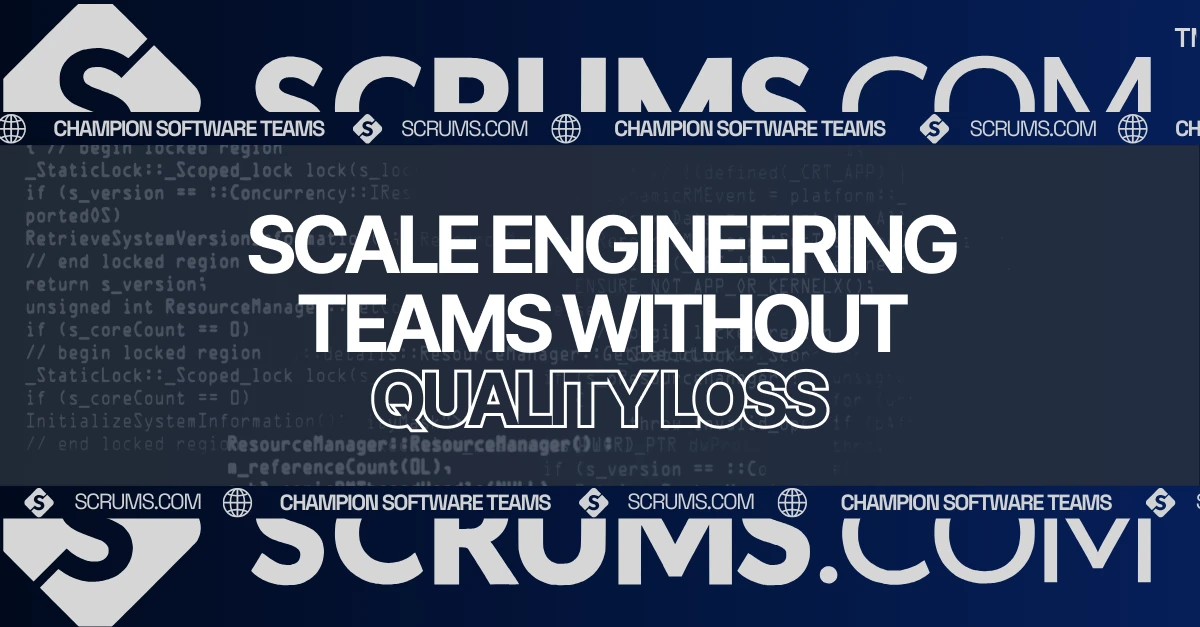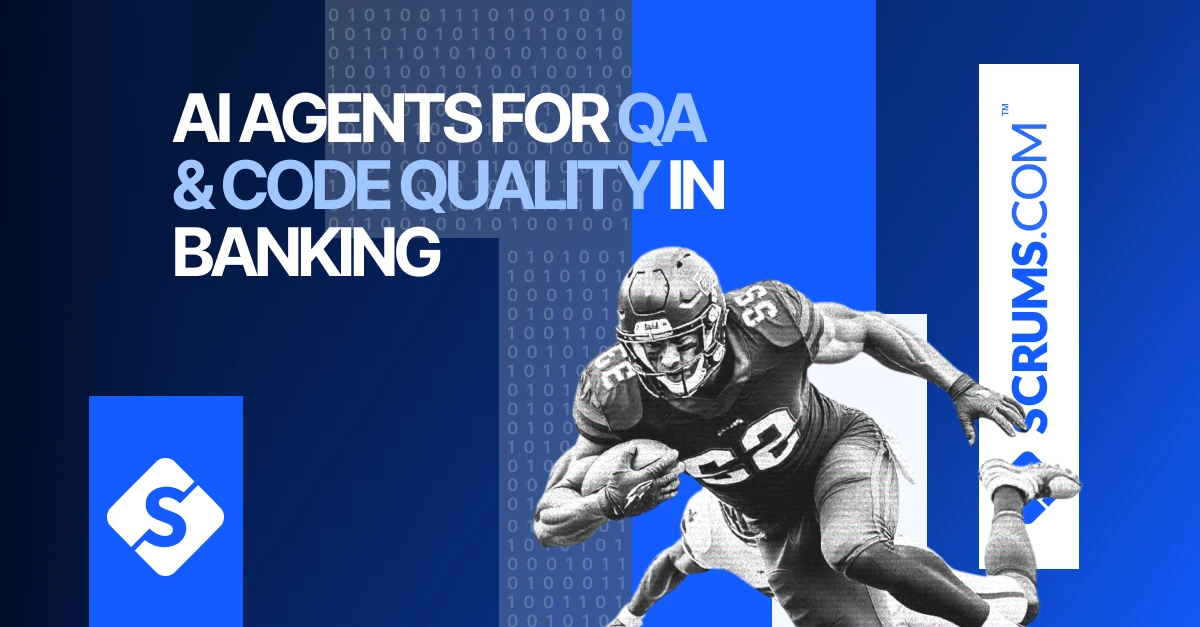Git: The Distributed Version Control System for Dev Teams
Introduction to Git
Git is an open-source distributed version control system that allows developers to track changes, manage code, and collaborate efficiently. It’s widely recognized for its speed, flexibility, and ability to support distributed teams, making it essential for modern software development. For business owners and CTOs, Git is critical for ensuring smooth development processes, managing version control, and enabling scalability in software projects.
What is Git?
Git was created in 2005 by Linus Torvalds, primarily for developing the Linux kernel. It was designed as a faster and more reliable alternative to existing version control systems like CVS and SVN. Git solves the problem of managing large codebases and collaboration among multiple developers by providing a distributed architecture that allows developers to work independently on their local machines and sync their changes with a central repository.
Git is especially effective in environments where agile development, CI/CD pipelines, and DevOps practices are central, making it ideal for businesses that prioritize scalability and continuous innovation.
Core Features and Functionalities
- Distributed Version Control: Unlike centralized systems, Git allows each developer to maintain a complete copy of the repository, enabling offline work and faster performance.
- Branching and Merging: Git’s robust branching capabilities allow teams to work on multiple features or bug fixes in parallel, with easy merging and conflict resolution.
- Commit History: Git keeps a complete history of all changes, allowing developers to roll back changes and view the entire project history.
- Lightweight and Fast: Git’s efficient storage and performance allow developers to manage even large codebases with ease.
- Support for Multiple Workflows: Git is flexible, supporting various workflows such as feature branching, Gitflow, and trunk-based development.
- Security: Git ensures data integrity with cryptographic hash functions (SHA-1), safeguarding against data corruption or tampering.
These features make Git a leading choice for businesses that require flexibility, security, and seamless collaboration across distributed teams.
Benefits for Businesses and Development Teams
For Businesses:
Git helps businesses streamline their development workflows, ensuring faster project delivery and increased productivity.
- Improved ROI: Git’s speed and efficiency help businesses bring products to market faster, reducing time to market and increasing profitability.
- Seamless Collaboration: With distributed version control, teams can work on the same project from different locations, reducing bottlenecks and enhancing global collaboration.
- Scalability: Whether you're a startup or an enterprise, Git scales with your business, allowing teams to manage complex code bases and high-volume projects.
For Developers:
Git provides powerful tools that make development faster and more efficient.
- Parallel Development: Developers can work on different features, bug fixes, or experiments simultaneously using Git’s branching capabilities.
- Comprehensive History: Git’s commit history allows developers to track every change made to the project, improving accountability and enabling easy rollbacks.
- DevOps Integration: Git seamlessly integrates with CI/CD pipelines, automating testing, building, and deployment processes for faster delivery.
Use Cases and Applications
Git is used across a wide variety of industries, particularly in software development, DevOps, and collaborative environments.
- Software Development: Git is the standard version control system used by software development companies to manage source code, ensure smooth collaboration, and track changes.
- Open-Source Projects: Most open-source projects, including Linux, rely on Git to manage contributions from a global community of developers.
- E-commerce: E-commerce businesses use Git to manage large, evolving websites and platforms, ensuring efficient code management and feature development.
- DevOps and CI/CD Pipelines: In DevOps environments, Git integrates seamlessly with CI/CD tools to automate testing, building, and deployment.
These use cases demonstrate Git’s adaptability and effectiveness in managing code and collaboration across various industries.
Integration Capabilities and Ecosystem
Git integrates with many tools, making it highly adaptable in modern development workflows.
- GitHub: GitHub is the most popular Git repository hosting service, providing collaboration, issue tracking, and project management features.
- GitLab: GitLab offers Git hosting with integrated CI/CD pipelines, allowing teams to automate the entire software delivery process.
- Bitbucket: Bitbucket provides Git hosting with tight integration into the Atlassian ecosystem, making it a preferred tool for teams using Jira and Confluence.
- Jenkins and CircleCI: Git integrates seamlessly with CI/CD tools like Jenkins and CircleCI, automating testing and deployment processes.
- AWS & Microsoft Azure: Git repositories can be hosted on cloud platforms like AWS and Azure, allowing businesses to scale development and deployment in the cloud.
Git’s extensive ecosystem and open-source nature make it easy to integrate with other tools, enhancing development workflows across teams.
Comparison with Alternatives
Git is often compared to other version control systems like SVN and Mercurial. Here’s how Git stacks up:
Pros:
- Fully distributed architecture supports offline development and faster performance
- Flexibility to handle any project size, from small teams to large enterprises
- Massive community support and an extensive ecosystem of integrations
Cons:
- Steeper learning curve for beginners compared to simpler tools like SVN
- Git’s distributed model can lead to conflicts if not managed properly, requiring good workflow discipline
Git is a leading choice for teams looking for flexibility, scalability, and robust version control, while tools like SVN may be better for teams that need simpler, centralized workflows.
Getting Started with Git
Here’s a step-by-step guide for business decision-makers and developers:
- Install Git: Download and install Git on your local machine from the official website or through your package manager.
- Initialize a Repository: Use the command git init to initialize a repository and start tracking changes in your project.
- Create Branches: Create branches for different features, bug fixes, or releases using git branch and switch between them using git checkout.
- Commit Changes: Use git commit to save changes and document them in the repository’s history.
- Push to a Remote Repository: Connect to a remote repository (e.g., GitHub, GitLab) using git push to share your code with others.
For more tutorials and best practices, explore Git’s comprehensive documentation or attend GitHub and GitLab webinars.
Related Tools and Resources
- Git Book for various queries
- Git API Documentation for Developers
Explore Related Software Development Tools
FAQs
We've got you covered, these are some common questions we receive. Not seeing the answer to something?...
Git is a version control tool, while GitHub is a cloud-based hosting service for Git repositories, offering additional collaboration features.
Yes, Git is an open-source tool that is free to use for individuals and businesses.
Yes, Git is designed to handle large and complex projects with thousands of contributors and millions of lines of code.
Yes, Git integrates seamlessly with CI/CD tools like Jenkins, CircleCI, and Travis CI, automating builds and deployments.
Git’s distributed architecture, branching capabilities, and strong community support make it a highly flexible and powerful version control system.
Yes, Git uses cryptographic hash functions (SHA-1) to ensure data integrity and prevent tampering or corruption.
Explore Software Development Blogs
The most recent trends and insights to expand your software development knowledge.