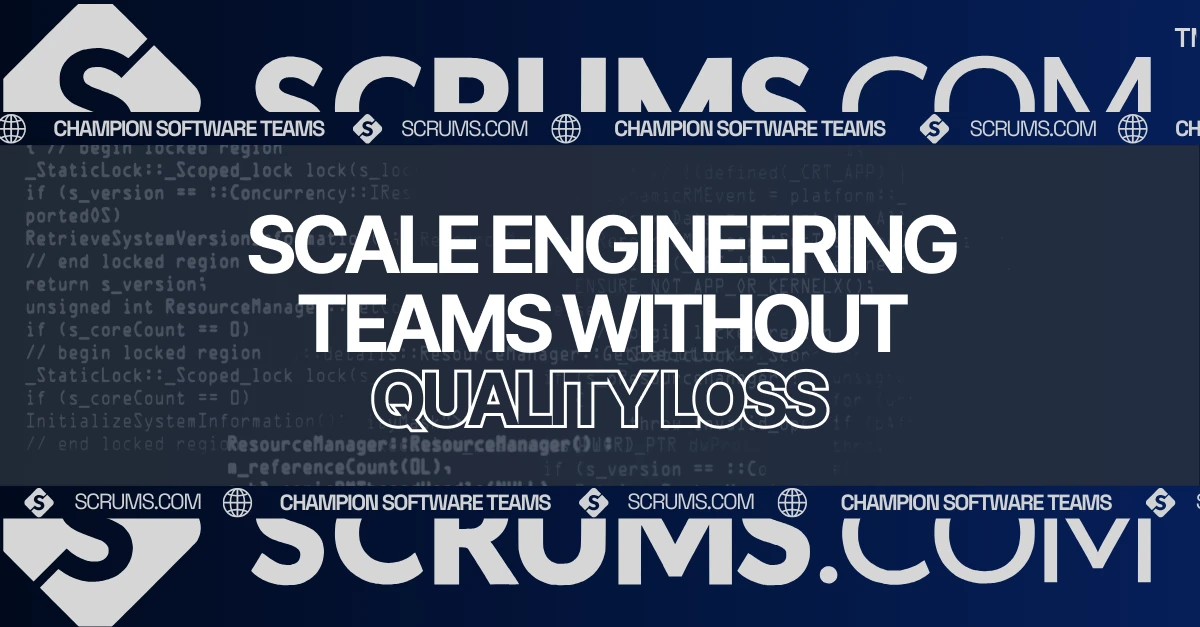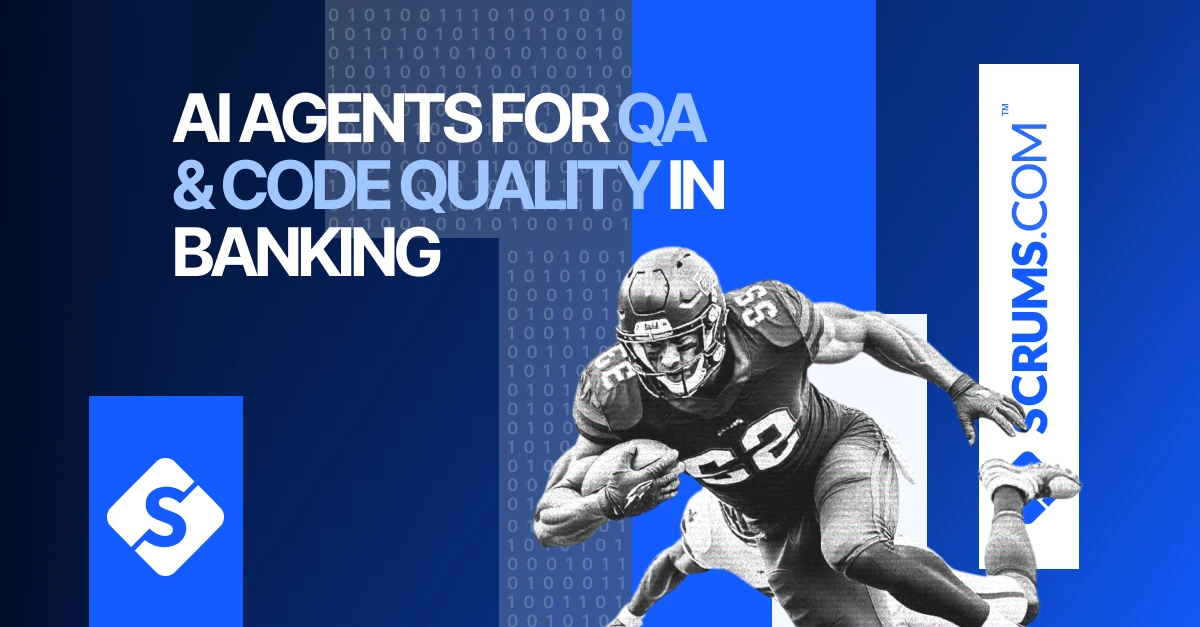Streamline Your Coding with TextPad: A Text Editor
Introduction to TextPad
TextPad is a high-performance, lightweight text editor designed for developers, writers, and businesses that need a reliable and user-friendly tool for coding, editing, and file management. Over the years, TextPad has become a popular choice for its simplicity and efficiency, making it a go-to solution for both individual developers and software development companies. While it is widely known for its ease of use and responsive interface, TextPad's advanced capabilities, such as macros, search functionalities, and customizable syntax highlighting, deliver significant value to technical workflows.
For businesses and CTOs, TextPad provides a cost-effective tool that improves development speed and workflow efficiency. In dynamic projects where deadlines are critical, adopting a text editor like TextPad can ensure quality results while minimizing downtime caused by bloated, feature-heavy software.
What is TextPad?
TextPad is a Windows-based text editor developed by Helios Software Solutions, designed to cater to both casual and professional use cases. First released in 1992, TextPad was engineered to provide an efficient, fast-paced environment that simplifies text writing, manipulating code, and managing large files. Equipped with intuitive commands and a minimalistic interface, it supports developers working with programming languages like Python, Java, and HTML, among others.
Given the downloadable plugins and customizable syntax highlighting, TextPad can be configured to suit a variety of workflows, making it an ideal choice for beginners and advanced developers alike. This includes everything from simple note-taking to managing large-scale development projects.
The tool's macros and automation capabilities help reduce manual repetition, a significant boon for web development, data analysis, and database management. Its high-performance capabilities are especially useful for developers managing large datasets, working in legacy systems, or maintaining longstanding software projects.
Core Features and Functionalities
1. Lightweight and Fast Performance
TextPad has a light footprint, launching quickly and loading large text or code files with minimal delay, making it a top choice for developers who want speed without sacrificing functionality.
Business Value: Increased productivity as teams spend less time waiting for files to load or software to boot, ensuring faster task completion.
2. Customizable Syntax Highlighting
TextPad offers custom syntax highlighting for dozens of programming languages, including C++, Python, HTML, and Java. Users can tailor this to their specific needs, helping developers focus more effectively on the code structure.
Business Value: Reduced errors during development, faster code comprehension, and increased productivity within cross-functional teams working with multi-language codebases.
3. Macros and Automation
With macro recording, users can automate repetitive tasks such as text formatting or inserting common code snippets. This enables developers to focus more on logic and design, reducing the chances of error.
Business Value: Saves time on manual tasks, reduces duplicative labor, and improves development speed through process automation.
4. Advanced Search and Replace
TextPad’s powerful search and replace functionality supports regular expressions (RegEx), allowing users to manipulate files and directories at scale, an essential tool for projects involving extensive data processing or refactoring.
Business Value: Makes bulk changes efficient, reducing time spent on manual file edits and lowering the risk of human error, which can translate into labor savings.
5. Multi-Document Interface
TextPad allows users to work with multiple files at once through its multi-document tabbed interface, streamlining workflows where developers need to access, compare, or update related files concurrently.
Business Value: Improves team collaboration, allowing developers to multitask more efficiently and reduce project timelines.
6. Extensibility with Plugins
TextPad’s plugin ecosystem brings the level of customization up a notch, supporting integration with tools like Git, FTP management, and spell-checking suites.
Business Value: Manage multiple aspects of your project from within one editor, improving project continuity and lowering operational friction between tool transitions.
Benefits for Businesses and Development Teams
For Businesses:
- Improved ROI: At an affordable price with minimal system requirements, TextPad provides cost-effective, powerful editing capabilities to businesses that need to optimize budgets and achieve high productivity.
- Faster Time-to-Market: TextPad’s workflow efficiencies, including macros and multi-document access, help teams deliver projects faster. This translates to an accelerated time to market for business-critical projects, enabling businesses to stay competitive.
- Lower Total Cost of Ownership (TCO): Since TextPad requires minimal hardware investment and has no recurring subscription fees, the total manpower and resource costs remain low while still providing robust features demanded by growing development teams.
For Developers:
- Robust Feature Set: TextPad’s advanced editing, automation, and syntax highlighting give developers the essential tools needed to code efficiently. These features help cut down coding errors, speed up debugging, and reduce the cognitive load during long coding sessions.
- Agile and Flexible: TextPad easily integrates with Agile development methodologies. Whether developers are crafting user stories or refining back-end processes, they can efficiently collaborate on tasks in real-time.
- Cross-integration with Development Tools: TextPad’s plugins and custom command integrations with tools like Git and FTP enable developers to push changes, manage version control, and deploy updates seamlessly without leaving the editor.
Use Cases and Applications
1. Web Development
TextPad is ideal for front-end and back-end web developers working on HTML, CSS, and JavaScript code. With customizable syntax highlighting and file searching features, developers can easily navigate across code files, tweak elements, and optimize the page-building process.
2. DevOps & CI/CD Pipelines
In DevOps workflows, TextPad supports fast configuration file modifications and script writing. Teams working on CI/CD pipelines can rely on TextPad’s performance to manage infrastructure-as-code (IaC) documents and deployment scripts without lag.
3. Enterprise Software Development
TextPad is trusted within larger organizations, such as those in finance, healthcare, and e-commerce, to edit large data files and manage intricate, multi-module software projects.
Industry Examples:
- Fintech: Developers working on secure transaction systems in Python or Java can leverage TextPad’s automation to minimize coding inefficiencies and cybersecurity breaches.
- Healthcare: In HIPAA-regulated environments, TextPad helps developers quickly edit and manage secure data, speeding up the delivery of healthcare app features.
- E-commerce: From constructing user-friendly shopping interfaces to managing large transaction workflows, e-commerce developers can use TextPad for its speed in handling large JSON or CSV files.
Integration Capabilities and Ecosystem
Extensibility and Plugin Support
TextPad’s open-ended architecture allows developers to extend its functionality:
- Version Control (Git): Teams can install plugins that allow Git integration, connecting easily with repositories for seamless code commits and rollbacks.
- Staging, SFTP, and FTP: TextPad integrates with web development workflows through SFTP/FTP plugins, making it quicker to push sites live or test on staging servers.
API and Command-Line Compatibility
TextPad supports powerful command-line integrations, allowing it to be tied into automated build processes and continuous deployment pipelines within Jenkins or Docker environments.
Comparison with Alternatives
TextPad vs. Sublime Text: While Sublime Text is more feature-rich with advanced editing features like multiple cursors, TextPad excels in simplicity and affordability. TextPad’s memory efficiency is often preferred for handling larger file sizes when performance is crucial.
TextPad vs. Notepad++: Both are lightweight, but TextPad offers more customization and powerful macro capabilities, while Notepad++ caters more to beginners with a free-tier offering.
When to choose TextPad: If your team requires a cost-efficient and powerful text editing solution, especially one that delivers on large-file handling and automation through macros, TextPad is the ideal option.
Getting Started with TextPad
Step-by-Step Guide to Maximizing TextPad:
- Download and Install: Visit the official TextPad website and download the latest version for Windows.
- Set Up Custom Syntax Highlighting: Enable syntax highlighting preferences for your preferred programming languages to tailor the editor.
- Install Plugins: Browse the Plugin Manager to install essential plugins like FTP management, Git integration, and debugging tools.
- Create Macros for Repetitive Tasks: Use the built-in macro tool to record and replay repetitive code formatting or file manipulation tasks.
- Optimize Settings: Familiarize yourself with the shortcut settings to optimize TextPad for high-speed editing and low-latency file loading.
For more resources, check out TextPad tutorials or register for an upcoming webinar on advanced usage.
Related Tools and Resources
- TextPad vs. Sublime Text: Which One Should You Choose?
- Macro Automation in TextPad: A Comprehensive Guide
Explore Related Software Development Tools
FAQs
We've got you covered, these are some common questions we receive. Not seeing the answer to something?...
Currently, TextPad is only officially available for Windows OS.
Yes, through plugins, TextPad supports version control systems like Git for easy code management and team collaboration.
Yes, TextPad’s performance in handling large files and multi-document interfaces makes it excellent for both small and enterprise-level development.
While TextPad doesn’t have built-in real-time checking, it supports integration with external linting tools for syntax inspection.
No, TextPad is a paid software, although its one-time license fee is relatively inexpensive and provides great value over the long term.
Very easy! TextPad supports macros, allowing you to automate common tasks and save time on repeated commands.
Explore Software Development Blogs
The most recent trends and insights to expand your software development knowledge.