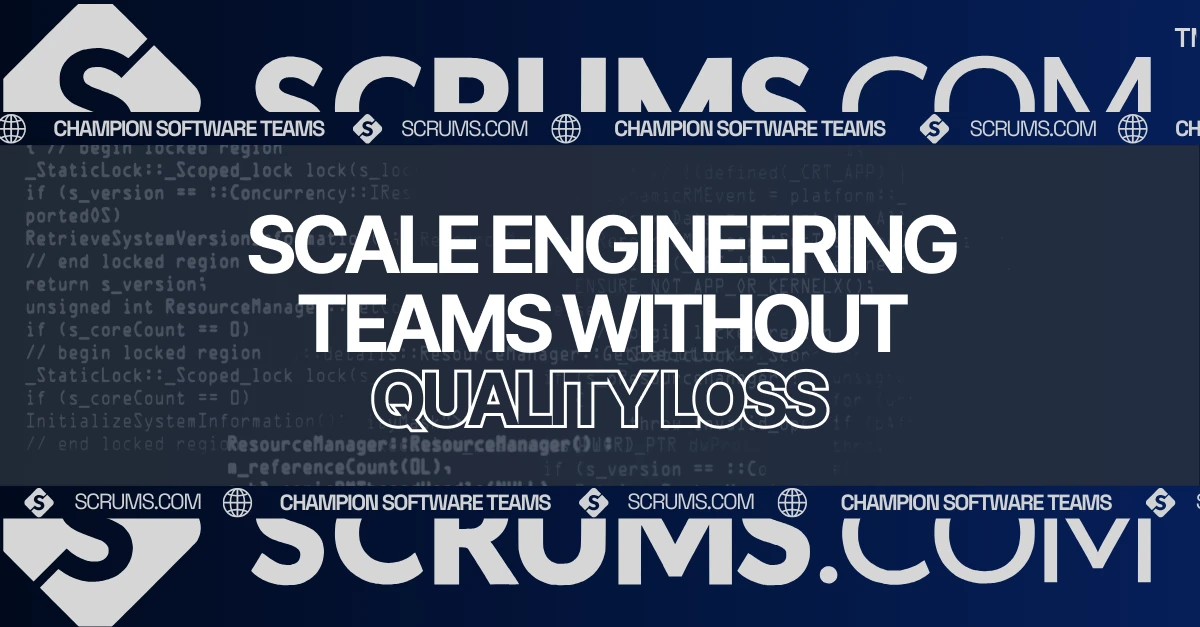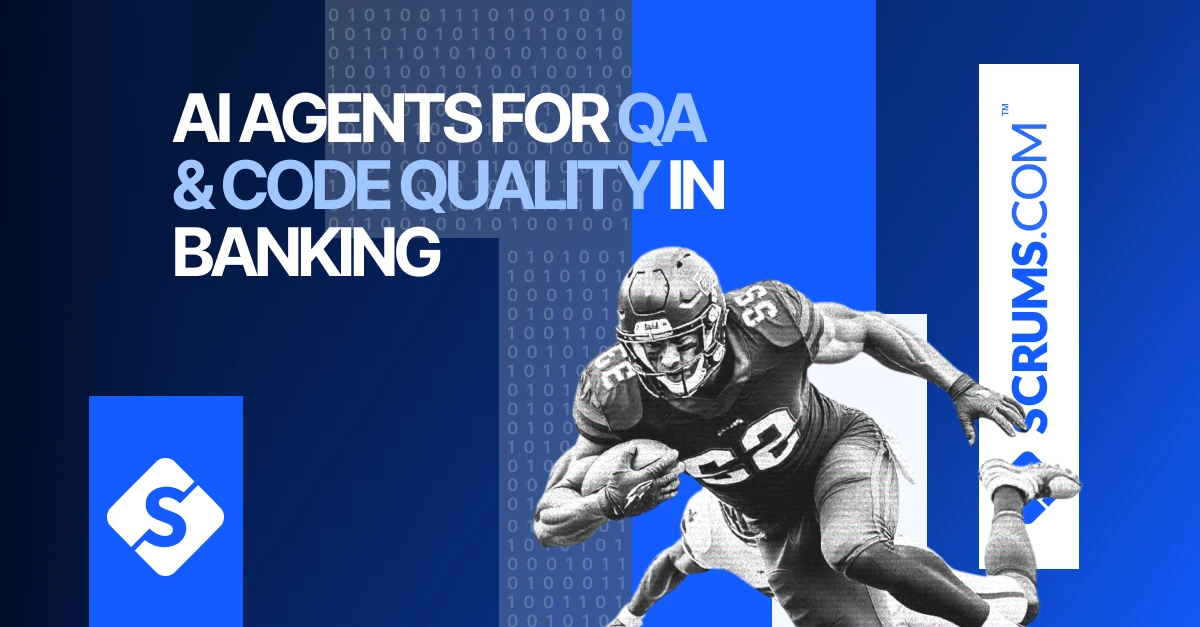Streamline Development with Cloud-Based Cloud9 IDE
Introduction to Cloud9 IDE
Cloud9 IDE is a cutting-edge, cloud-based Integrated Development Environment (IDE) that provides developers with the flexibility to code, debug, and deploy applications from virtually anywhere. Designed to meet the needs of professional developers and businesses, Cloud9 enables real-time collaboration, supports a wide range of programming languages, and offers seamless integration with other cloud services, particularly AWS.
For business owners and CTOs, Cloud9 provides a scalable and cost-effective solution to streamline development processes and improve team collaboration. Gone are the days when developers are tied to localized machines—whether you’re running a startup or a software development company, Cloud9 offers the agility needed for today’s fast-paced digital landscape.
What is Cloud9 IDE?
Cloud9 IDE is a cloud-based IDE that allows developers to write, run, and debug code from any location. Initially developed by Cloud9 and later acquired by Amazon Web Services (AWS), it has evolved into an essential online platform for cloud-enabled development. Built to support multiple programming languages such as Python, JavaScript, Ruby, PHP, and Go, Cloud9 is one of the most powerful online IDEs available, offering a comprehensive suite of development tools.
The platform enables developers to easily collaborate in real-time, enjoy pre-configured software environments, and connect directly to cloud computing resources. This is particularly useful for teams working across geographies or when managing an AWS cloud environment.
Thanks to its browser-based nature, Cloud9 removes the hassle of setting up individual environments, making it an ideal choice for full-stack projects, DevOps implementations, and even microservice architecture.
Core Features and Functionalities
1. Pre-configured Development Environments
Cloud9 offers preconfigured environments that allow developers to start writing and running code instantly without the need for local installations. These environments come with popular development packages and libraries pre-installed, enabling users to hit the ground running.
Business Value: Reduce development overheads associated with setup time and software installations, accelerating ROI by making teams productive quickly.
2. Real-time Collaboration
The platform supports real-time collaboration, allowing multiple developers to code concurrently, in shared environments and see edits in real-time. This fosters better teamwork and allows geographically dispersed teams to collaborate seamlessly.
Business Value: Shortens project timelines by enabling faster, more efficient collaboration between team members, ultimately improving operational efficiency and reducing time to market.
3. AWS Integration and Serverless Development
Cloud9’s seamless integration with AWS allows direct deployment from the IDE, letting developers manage AWS resources like Lambda functions, EC2 instances, and other services without leaving the workspace. This is particularly useful for cloud-native app development and serverless architectures.
Business Value: Businesses already invested in AWS can significantly streamline their cloud operations and take advantage of serverless computing to reduce infrastructure costs.
4. Debugging and Terminal Functionality
Cloud9 comes with robust debugging tools to identify bugs and issues in applications rapidly. Additionally, the platform includes a powerful terminal that lets developers run Linux commands, interact with Git, and perform server-side operations, all from within the same interface.
Business Value: Reduces the need for multiple external tools, allowing development teams to control code creation, debugging, and deployment in a unified environment.
5. Customizable Workspaces
Developers can fully customize their coding environment, from editor settings to themes and shortcuts, ensuring maximum comfort and productivity while working on different projects. Moreover, these settings can be saved across sessions via the cloud.
Business Value: Personalization options boost developer satisfaction and productivity, reducing friction and downtime between tasks.
6. Supports Multiple Languages & Frameworks
Cloud9 supports more than 40 programming languages, including Python, JavaScript, Ruby, and PHP, making it highly versatile for building different types of applications, from simple websites to complex cloud applications.
Business Value: Facilitates diverse development scenarios in the same tool, eliminating the need for different IDEs and contributing to a more efficient multi-language workflow.
Benefits for Businesses and Development Teams
For Businesses:
- Improved ROI: The cloud-based nature of Cloud9 reduces hardware costs and the need for complex localized setups, while team productivity increases due to its real-time collaboration and pre-configured environments, improving ROI for development projects.
- Rapid Deployment: Seamless AWS integration allows for faster code deployment from within the IDE, shortening development cycles and reducing infrastructure management complexity.
- Cost Reduction: With Cloud9, businesses avoid the hefty up-front investment of high-power local hardware and software, relying on cloud computing resources that scale as needed.
- Scalability: As your development team grows, Cloud9’s cloud-native platform can easily scale with your team, allowing a seamless transition from small projects to enterprise-level development.
For Development Teams:
- Flexibility and Accessibility: Developers can access workspaces from any location with an internet connection, meaning coding is no longer restricted by physical hardware. This is particularly beneficial for remote or distributed teams.
- Real-Time Collaboration: Teams spread across time zones or working from different locations can collaborate effortlessly, making agile development practices more adaptive.
- Streamlined Debugging: Built-in debugging tools alongside terminal operations allow developers to tackle issues in real time without switching between different tools.
- Ease of Use: Pre-configured environments reduce the complexity of setting up projects from scratch, enabling developers at all levels to jump right into tasks without steep learning curves.
Use Cases and Applications
1. Cloud-Native Application Development
Using Cloud9’s integration with AWS, developers can manage complex cloud-native application deployments, integrating AWS Lambda or EC2 instances directly into their workflows.
Cloud9 enables developers to build and manage serverless applications using AWS resources like Lambda and API Gateway, reducing infrastructure costs and driving efficiency.
3. Full-Stack Web Development
Whether you’re developing front-end interfaces in JavaScript or back-end services in Node.js or Python, Cloud9’s customizable environment supports full-stack workflows with real-time deployment capabilities.
4. DevOps & CI/CD Pipelines
Integrating Cloud9 with AWS allows teams to set up efficient CI/CD pipelines, deploying code from the cloud while managing end-to-end workflows. Additionally, the powerful debugging and terminal functionalities make CI/CD automation simpler and more effective.
Industry Examples:
- Fintech: Leveraging Cloud9's AWS Lambda support to create scalable, secure financial applications without managing traditional infrastructure.
- Healthcare: Cloud9’s robust security and AWS integration make it suitable for building highly compliant cloud apps, such as HIPAA-compliant healthcare applications.
- E-commerce: With Cloud9, developers can build, scale, and manage e-commerce platforms in real-time while also handling large-scale seasonal updates with the platform’s scalable resources.
Integration Capabilities and Ecosystem
Cloud9’s Integration with AWS
Being fully integrated with AWS, Cloud9 allows seamless interaction with:
- AWS Lambda, enabling serverless application development.
- EC2 instances for infrastructure scaling.
- Amazon S3 is ideal for storing and retrieving data during project development.
API & Plugin Ecosystem
Cloud9 supports a wide range of APIs and extensions, enabling developers to connect with popular services like GitHub, Bitbucket, Docker, and Jenkins for workflow automation, version control, and testing.
- Version Control: Integrated Git support allows seamless integration with GitHub or Bitbucket for repository management, pull requests, and version control operations, directly from the IDE.
Comparison with Alternatives
Cloud9 stands out when compared to other cloud-enabled IDEs, thanks to its deep integration with AWS services and support for serverless computing.
- Cloud9 IDE vs. Visual Studio Code (VSCode): While VSCode offers a more extensive range of plugins and broader offline use, Cloud9 excels in cloud-native applications and full AWS integration, making it the clear choice for cloud-first projects.
- Cloud9 IDE vs. GitPod: GitPod is lightweight and focuses on automated development environments, but Cloud9's extensive AWS ecosystem and real-time collaboration features position it as the superior choice for larger, complex projects reliant on cloud computing.
When to choose Cloud9: Cloud9 is ideal if your team is involved in AWS-centric development, serverless architectures, or remote-first projects that greatly benefit from code collaboration in real-time.
Getting Started with Cloud9 IDE
Setting up Cloud9 IDE is easy. Follow these steps:
- Sign Up for AWS: If you’re new to Cloud9, sign up for an AWS account to get started.
- Create a Cloud9 Environment: After signing in, navigate to the Cloud9 dashboard and create a new environment. Choose an instance type, operating system, and language environment tailored to your project.
- Connect to AWS Resources: Integrate your Cloud9 IDE with AWS services such as Lambda, EC2, and S3, depending on your development needs.
- Collaborate in Real-Time: Invite team members to join your workspace and collaborate on coding, debugging, or deployment tasks.
- Deploy: Use Cloud9’s integration capabilities to deploy code directly into AWS, quickly pushing updates or new features to live environments.
For tutorials, sign up for Cloud9 IDE webinars here or explore an in-depth setup guide.
Related Tools and Resources
Explore Related Software Development Tools
FAQs
We've got you covered, these are some common questions we receive. Not seeing the answer to something?...
Cloud9 IDE is available as part of AWS, offering a free tier for new users, though it may incur charges based on cloud resource usage.
Cloud9 supports over 40 languages, including Python, JavaScript, Ruby, PHP, and Go.
Yes, Cloud9 offers real-time collaboration, allowing multiple users to edit and debug code within the same environment simultaneously.
Yes, Cloud9 fully integrates with AWS, and you’ll need an AWS account to take advantage of the platform's full capabilities.
Absolutely! Cloud9 offers built-in Git version control support, allowing seamless integration with GitHub, Bitbucket, and other repositories.
Yes, Cloud9’s integration with AWS enables easy deployment to AWS services like Lambda or EC2.
Explore Software Development Blogs
The most recent trends and insights to expand your software development knowledge.