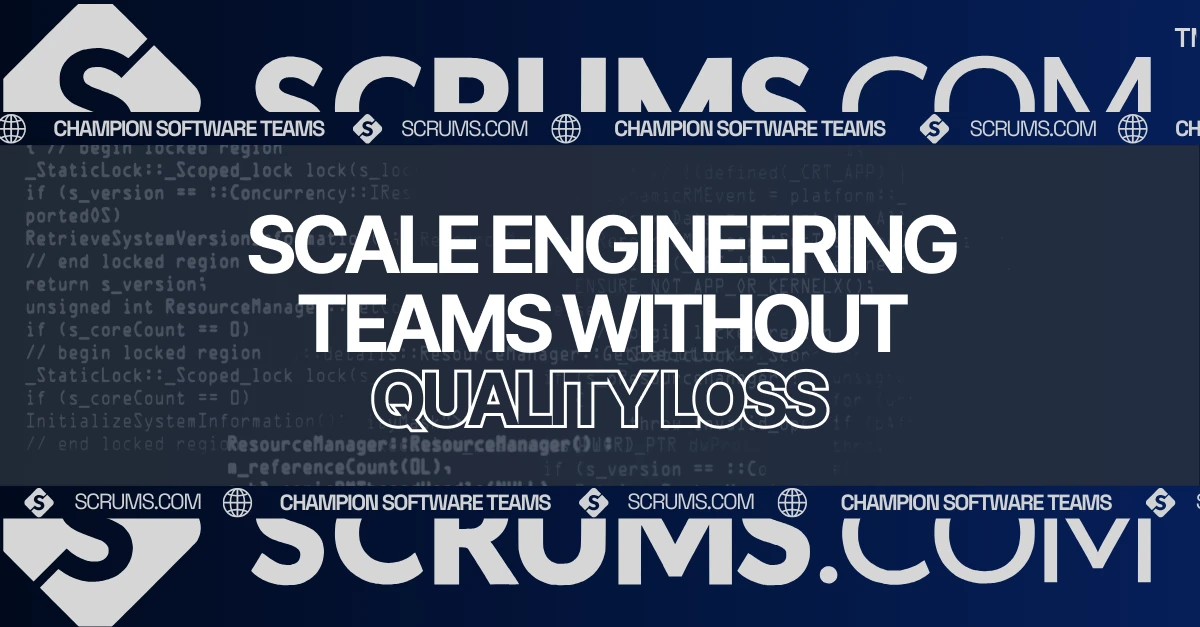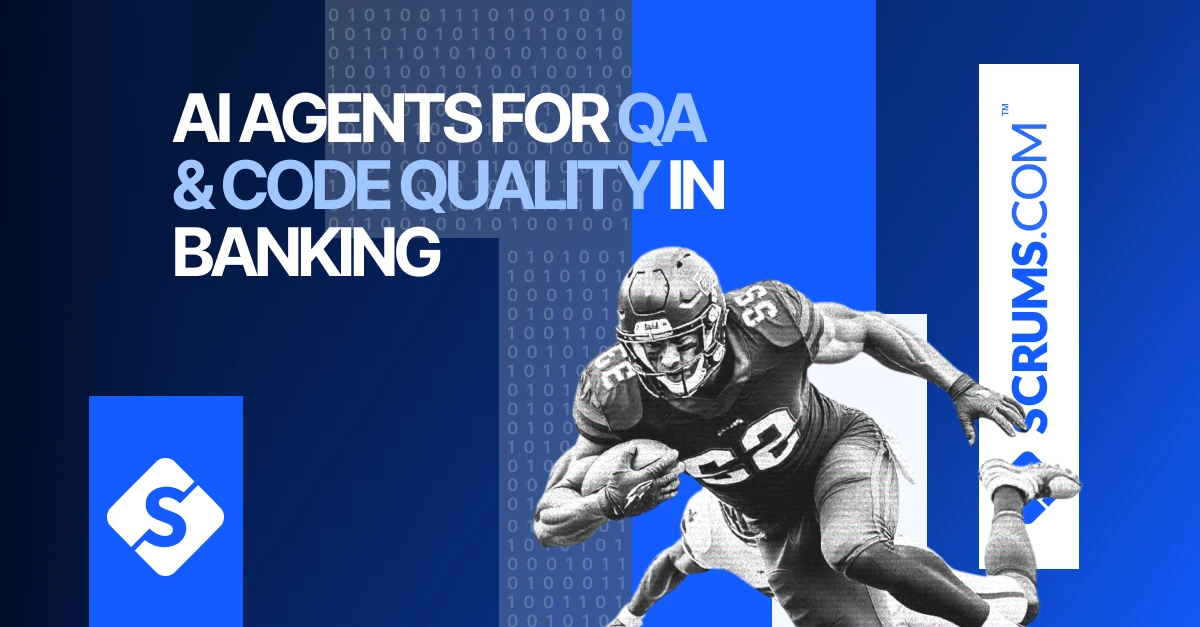Speed Up Development with Visual Studio Code IDE
Introduction to Visual Studio Code
Visual Studio Code (often referred to as VS Code ) is a free, open-source Integrated Development Environment (IDE). Built by Microsoft, it has quickly become one of the most popular code editors in the world due to its light footprint, rich customization, and extensive extension marketplace. VS Code supports a wide variety of programming languages and integrates seamlessly with cloud platforms and DevOps workflows, making it an essential tool for developers and software development companies that require agility and flexibility.
VS Code offers capabilities beyond simple text editing, with features such as real-time collaboration, intelligent code completion, and visual debugging. For businesses, VS Code’s highly efficient environment reduces development time and cuts tooling costs, enabling quicker project turnarounds and smoother team collaboration. It’s easy for developers to switch between tech stacks without leaving their trusted coding environment, which accelerates product delivery while maintaining high code quality.
What is Visual Studio Code?
Visual Studio Code, launched by Microsoft in 2015 , is a lightweight yet robust code editor that supports development in multiple programming languages, including JavaScript, Python, C#, PHP, Go, and more. Through a feature-rich extension marketplace, users can customize the editor to cover a wide spectrum of development needs—from simple coding to cloud-native application development.
Initially designed as a general-purpose coding platform, VS Code has grown into a favorite choice for full-stack development, DevOps teams, and cloud-based projects. VS Code integrates seamlessly into major cloud platforms like Azure, AWS, and Google Cloud, positioning itself as the go-to IDE for organizations looking to scale applications across distributed systems.
By solving problems such as code inefficiency, collaboration challenges, and debugging bottlenecks, VS Code thrives in a variety of environments, making it perfect for small teams, large enterprises, and diverse development environments in industries like fintech, healthcare, and e-commerce.
Core Features and Functionalities
1. Intelligent Code Editing and Autocompletion
VS Code’s IntelliSense feature provides intelligent code completion, syntax highlighting, and on-the-fly error checking. It supports a multitude of languages and suggests code snippets based on the project context.
Business Value: Reduced coding errors and enhanced productivity mean project timelines can be accelerated, improving time-to-market while ensuring code quality.
2. Built-in Debugger
VS Code includes a built-in debugging tool that supports language-specific configurations, breakpoints, and step-through debugging for JavaScript, TypeScript, Python, and more. Debugging is visual, interactive, and can be done directly from the editor.
Business Value: Reduction in debugging time translates into fewer delays, allowing developers to spot issues faster, prevent deployment mishaps, and eek out higher productivity.
3. Integrated Git Support
Git comes natively to VS Code, providing users with easy-to-use functionalities like branching, staging, commits, and conflict resolution from within the editor, ensuring source control is simple, intuitive, and highly accessible.
Business Value: In any software development company, effective version control fosters smoother collaboration, reduces rollback issues, and ensures consistent delivery of high-quality code.
4. Extensions Marketplace
VS Code has a vibrant extension marketplace , featuring thousands of plugins that enhance language support, frameworks, themes, testing tools, and integrations with cloud services. Extensions like Docker, Jenkins, Azure, and React make it a versatile tool for both web and cloud development.
Business Value: Flexibility in customizing the development environment reduces time spent switching between tools, thereby improving developer efficiency and simplifying complex workflows.
5. Cloud-Integrated Workspaces
With support for remote development and extensions like Visual Studio Code Remote, developers can effortlessly set up cloud-based development environments. VS Code also integrates with Azure DevOps and GitHub, allowing developers to configure CI/CD pipelines directly from the editor.
Business Value: Cloud-based workspaces allow for cost-effective scaling and continuous deployment strategies, improving the overall deployment pipeline and reducing infrastructure costs.
6. Live Share for Real-Time Collaboration
VS Code offers "Live Share," allowing developers to collaborate in real-time by sharing their coding environment with team members. This feature supports pair programming, debugging, and real-time stakeholder feedback, enabling remote work with ease.
Business Value: Remote teams can operate with the same level of effectiveness as if they were in the same room, accelerating project collaboration and enhancing the overall development process.
Benefits for Businesses and Development Teams
For Businesses:
- Enhanced ROI: A free and powerful platform, VS Code eliminates the need for costly development tools. Businesses benefit from reduced onboarding costs, a short learning curve, and an active ecosystem of extensions, reducing toolset expenditures.
- Scalability and Flexibility: With integrated support for cloud and CI/CD pipelines, businesses can deploy more quickly, scale effortlessly, and manage projects across various languages and platforms—all within a unified development environment.
- Faster Time-to-Market: VS Code’s efficient code management, integrated version control systems, and extensive debugging functionality accelerate project cycles, allowing businesses to ship products faster while hitting tight deadlines and cutting down on bugs.
- Collaboration and Remote Work: As businesses adopt remote working and support distributed teams, VS Code's Live Share feature paves the way for effective real-time collaboration, keeping productivity high despite geographical constraints.
For Developers:
- Customizable Workflows: Developers can create personalized workflows using a combination of extensions, themes, and keybinding shortcuts to streamline processes, enhance coding speed, and improve productivity.
- Cross-Platform Compatibility: VS Code is available on Windows, macOS, and Linux, providing cross-platform support for developers who work in diverse environments or engage in multi-platform projects.
- Seamless Integration with DevOps Tools: Out-of-the-box integration with GitHub, Git, Jenkins , and Docker ensures that VS Code not only fits into any DevOps pipeline but enhances it by simplifying the build-to-deployment process.
- Ease of Use: VS Code’s intuitive interface, combined with its ability to support nearly every popular programming language, ensures developers, no matter their level of experience, can quickly adapt and start coding efficiently.
Use Cases and Applications
1. Web Application Development
VS Code is particularly effective in web development , offering JavaScript, HTML, CSS, and popular frameworks like React and Angular. The built-in debugging and extension support provide a seamless experience from development to testing and deployment.
2. Cloud-Native Applications
With Docker and Kubernetes integrations, as well as support for remote IntelliSense and debugging, VS Code streamlines the development of cloud-native applications . It facilitates easier deployment onto cloud providers like Azure, AWS, and Google Cloud.
3. CI/CD Pipeline Automation
VS Code integrates easily with CI/CD tools such as Jenkins and Azure Pipelines, giving developers full control over automating the testing, building, and deployment of applications.
4. Data Science and Machine Learning
VS Code’s support for Python and R, along with tools like Jupyter Notebooks and TensorFlow, makes it ideal for data science projects, enabling fast iteration and real-time analysis of datasets.
Industry Examples:
- Fintech: Development teams at fintech firms can use VS Code to build APIs, perform real-time debugging, and manage sophisticated payment processing systems.
- Healthcare: Healthcare organizations building patient management software can leverage cloud deployment strategies using VS Code to ensure applications are secure, HIPAA-compliant, and scalable.
- E-commerce: VS Code accelerates the development of online storefronts and backend payment gateways by supporting real-time collaboration and seamless integration with e-commerce APIs.
Integration Capabilities and Ecosystem
Broad Language and Tool Integration
VS Code delivers robust integration capabilities across a variety of environments and tools:
- Cloud Platforms : Natively integrates with Azure , AWS , and Google Cloud , allowing easy deployment and scaling of cloud-native applications.
- DevOps Tools: Integrates with GitHub, Jenkins, and Docker, ensuring comprehensive support across DevOps workflows, including continuous integration and deployment.
- Extension Ecosystem: VS Code’s extension marketplace boasts tools like Debugger for Chrome, Live Share, and Python support, ensuring the IDE can cater to any project’s specific needs.
API and Plugin Capabilities
- API Support: Developers can integrate custom APIs into their projects, enabling faster interaction with third-party services, internal databases, or UI components.
- Plugins for Frameworks: React, Vue.js, Django, TensorFlow—all easily integrated with specially crafted plugins for more efficient framework development.
Comparison with Alternatives
When comparing VS Code with other IDEs in the market, crucial distinctions set it apart:
VS Code vs. IntelliJ IDEA:
While IntelliJ IDEA offers more enterprise-level features out-of-the-box, including advanced code inspections and database tools, VS Code’s lightweight design and extensive extension marketplace provide unparalleled flexibility at no cost.
VS Code vs Sublime Text:
VS Code brings more features to the table, such as integrated Git control, debugging, and cross-platform collaboration. Although Sublime Text supports multiple languages and is similarly lightweight, VS Code’s extensibility makes it a more dynamic solution for teams working on varied, cloud-supported projects.
When to choose VS Code: If you value customizability, cloud integration, and extensive support for both enterprise and smaller-scale projects, VS Code is your IDE of choice.
Getting Started with Visual Studio Code
How to setup VS code:
- Download and Install VS Code: Visit the official Visual Studio Code website to download the IDE for Windows, macOS, or Linux.
- Set Up Extensions: Install essential extensions like Prettier, GitLens, and Python from the marketplace to customize your project setup.
- Configure Version Control: Integrate Git using VS Code’s built-in version control features to manage your repositories and handle commits.
- Connect to Cloud Services: For cloud-based development, utilize plugins like Azure Tools, AWS Toolkit, or Google Cloud SDK to manage deployments directly from VS Code.
- Begin Coding: Load your project or create a new one. Use the integrated debugging tools, and manage your project using the editor’s intelligent code assistance.
For more tutorials, free webinars, and demos, visit Microsoft’s documentation or join the VS Code community on GitHub.
Related Tools and Resources
- VS Code vs. IntelliJ IDEA: Which IDE Should You Choose?
- Best VS Code Extensions for Cloud-Based Development
- How to Set Up Remote Development with VS Code
Explore Related Software Development Tools
FAQs
We've got you covered, these are some common questions we receive. Not seeing the answer to something?...
Yes, VS Code is completely free and open-source, providing enterprise-level functionality without licensing fees.
Absolutely! With Python extensions like Python by Microsoft, VS Code is highly effective for Python workflows, including data science and machine learning.
Yes, VS Code includes a built-in debugger that supports JavaScript, Python, C++, and many other languages. It’s highly customizable as well.
Yes, through extensions like Remote Development, VS Code allows you to code on remote machines, cloud instances, and inside containers.
Yes, VS Code has extensions for Azure, AWS, and Google Cloud, making cloud integrations seamless for development and deployment.
Yes, VS Code's Live Share feature allows real-time collaborative editing, making it an excellent choice for teams working remotely.
Explore Software Development Blogs
The most recent trends and insights to expand your software development knowledge.