Google Workspace
Home to the apps that more than 3 billion users know and love – Gmail, Calendar, Drive, Meet and more. Now with Gemini for Workspace to boost productivity with AI.
More information
Google Workspace offers a complete working environment to your teams. This suite, composed of various productivity tools, is ideal to facilitate work between different collaborators and promote collective intelligence. At any time, everyone can create, share, or comment on a document. This maintains the simulation between the different teams and maintains an agile approach to project management. Collaborative work has never been so easy. For this reason, Google Workspace saves time, but also contributes to the emergence of new and relevant ideas within your different departments.
Google’s objective with its professional suite is to allow teams to work and exchange in a simple and fluid way. Its affordability and ergonomics make it a popular collaborative work tool for SMEs and startups. According to Forbes, 96% of startups in the Next-Billion Dollar ranking use Google Workspace. How can you explain it? Google Workspace is a pure cloud computing product. It is therefore easy to use, powerful, and accessible anywhere and at any time.
It offers many tools similar to those present in the Microsoft Office suite. You can find a word processor, a spreadsheet, and an excellent presentation tool. Google Workspace allows you to share documents and attachments in a simple and accessible way. In addition, it integrates organizational elements such as calendar or professional email addresses. Finally, it offers relevant communication possibilities that allow you to collaborate efficiently thanks to various features such as screen sharing. All these elements make it an excellent tool for daily work.
- A storage space adapted to your needs: The storage space on the Google cloud is essential to centralize all important documents. They can be stored, consulted, and shared by your employees with ease. Keep all your work in one place with secure access from your computer, phone or tablet. Quickly invite others to view, download and collaborate on any file – no email attachment needed. File updates are automatically saved and stored in Drive, so everyone can always have access to the latest version.
- Enhanced security and compliance: Protect your company’s data with security options like 2-Step Verification and Single Sign-On, and use endpoint management to keep your data safe in the case of a lost device or employee turnover. Archive email messages and on-the-record chats, and control how long they are retained for. Easily configure security settings from a centralized administration console, and call or email Google Support for help 24/7.
- Smooth and seamless communication: With Google Meet, it becomes possible to organize a video conference in a few seconds, from anywhere with a simple internet connection. In addition, the Google Chat tool allows your team to continue the exchanges afterwards via private spaces.
- A complete office suite: Optimize team workflow with Google Docs, Google Sheets, and Google Slides. Employees can create, comment on, and share files easily and efficiently at any time. All Google Workspace plans provide a custom email for your business and include collaboration tools like Gmail, Calendar, Meet, Chat, Drive, Docs, Sheets, Slides, Forms, Sites and more.
- Collaboration and file sharing: Google Workspace's collaborative tools go beyond just creating documents and spreadsheets. It enables real-time collaboration on documents, sheets, and slides, allowing multiple team members to edit and comment simultaneously.
- An email address for each employee: Benefit from a powerful and secure email service. You can grant a personalized address to each collaborator. Then, they can collaborate without leaving the Gmail space via Google Chat or Google Meet.
- A professional agenda to synchronize efforts: Designed for collaborative work, Google Calendar allows you to share calendars. Each collaborator can consult the next meetings, check their availability, or plan tasks.
- Mobile device management (MDM): Google Workspace allows you to manage and secure mobile devices used by your employees. With MDM controls, you can enforce security policies, remotely wipe data from lost or stolen devices, and ensure that corporate data remains safe on mobile devices.
More Featured Rewards
Explore Software Development Blogs
The most recent software trends and insights to expand your software development knowledge.


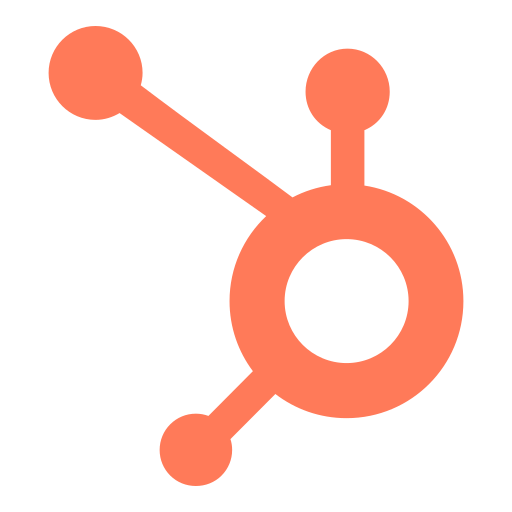

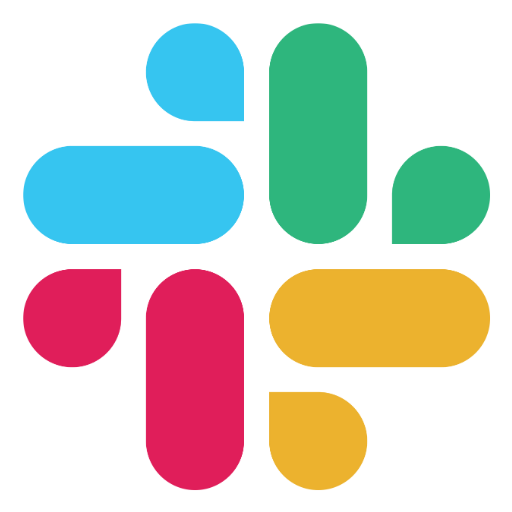
.png)
.png)
