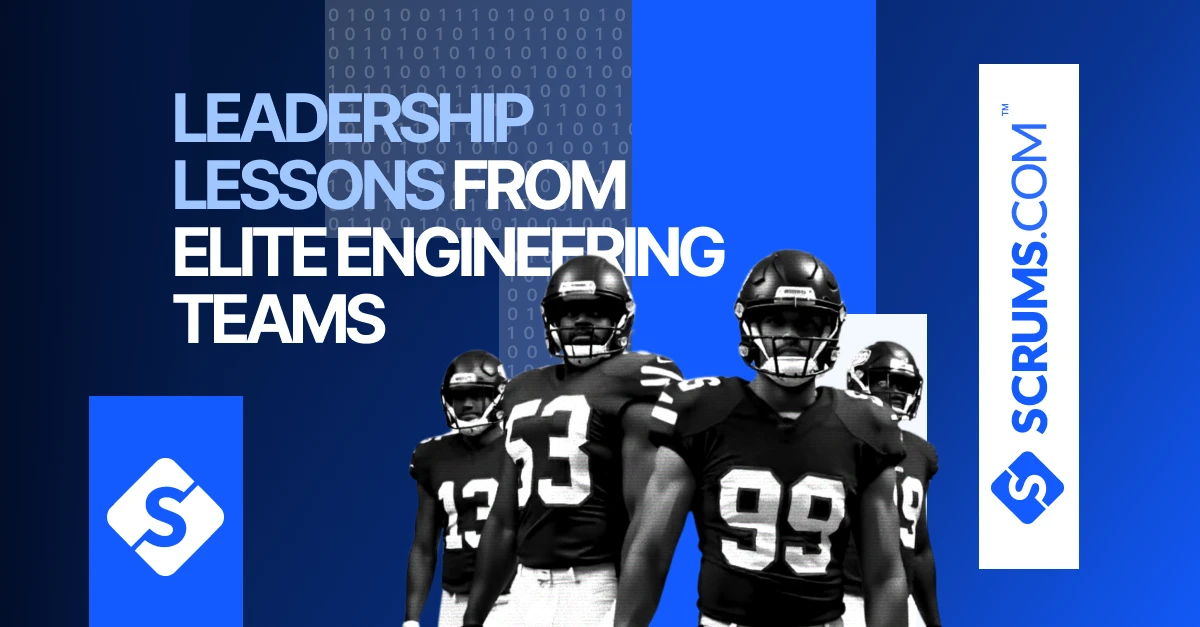MySQL Workbench: Visual DB Design
Introduction to MySQL Workbench
MySQL Workbench is a unified visual tool developed by Oracle for database architects, developers, and DBAs to design, develop, and manage MySQL databases. With its rich feature set and user-friendly interface, MySQL Workbench is a must-have tool for software development companies looking to enhance productivity, streamline workflows, and ensure optimal database performance. For business owners and CTOs, MySQL Workbench is a strategic asset that simplifies database management and enables data-driven decision-making.
What is MySQL Workbench?
MySQL Workbench is a free, cross-platform, integrated environment designed for MySQL database design, development, and administration. Originally launched in 2005, it has evolved into a powerful tool that offers a comprehensive range of features such as data modeling, SQL development, and server administration.
MySQL Workbench addresses the challenges of managing MySQL databases by providing an all-in-one solution that integrates database design, SQL development, and server administration into a single environment. It is most effective in environments where database consistency, security, and performance optimization are critical, such as web development, SaaS applications, and cloud-native environments.
Core Features and Functionalities
Visual Database Design: Offers a comprehensive suite of tools for designing and modeling databases visually, including an entity-relationship (ER) diagramming tool.
SQL Editor and Query Builder: A powerful SQL editor with syntax highlighting, code completion, and real-time error detection helps users write, debug, and optimize SQL queries.
Database Administration: Provides a complete set of tools for managing MySQL servers, including server configuration, user management, backup, and restore.
Data Migration and Synchronization: Supports data migration from various sources to MySQL databases, along with data synchronization features to ensure consistency across environments.
Performance Monitoring and Optimization: Features like Visual Performance Dashboard and Query Profiler enable users to monitor performance, diagnose issues, and optimize queries for better database performance.
Security Management: Provides tools for managing user roles, permissions, and authentication to ensure robust security and compliance.
Database Documentation: Automatically generates comprehensive documentation of database schemas, which is essential for maintaining clarity and consistency across teams.
Benefits for Businesses and Development Teams
For Businesses:
- Cost Savings: MySQL Workbench is free to use, making it a cost-effective solution for businesses looking to manage and optimize MySQL databases without incurring additional software costs.
- Enhanced Productivity: By integrating database design, development, and administration into a single environment, MySQL Workbench streamlines workflows and reduces the time and effort needed for database management.
- Improved Security and Compliance: Provides robust tools for managing database security, user roles, and permissions, ensuring compliance with industry standards and regulations.
- Accelerated Time to Market: Simplifies database development and optimization, allowing businesses to reduce development cycles and bring products to market faster.
For Developers:
- Advanced SQL Development: MySQL Workbench’s SQL editor and query builder enable developers to write, test, and optimize SQL queries efficiently.
- Cross-Platform Flexibility: MySQL Workbench runs on Windows, macOS, and Linux, providing flexibility for developers working in diverse environments.
- Integration with DevOps Workflows: Integrates seamlessly with CI/CD tools and DevOps practices, supporting automated deployments, continuous integration, and efficient database management.
- Extensive Documentation and Support: MySQL Workbench offers extensive documentation and support, making it easy for developers to get started and optimize their workflows.
Use Cases and Applications
MySQL Workbench is widely used across various industries and development environments:
Database Development and Administration: Offers a unified platform for designing, developing, and managing MySQL databases, reducing complexity and increasing efficiency.
Data Migration and Synchronization: Facilitates the migration and synchronization of data from different database systems to MySQL, ensuring data consistency.
DevOps and CI/CD Integration: Integrates with popular DevOps tools and CI/CD pipelines, enabling automated database deployments and updates.
Industry-Specific Examples:
- Fintech: Manages large volumes of financial data securely and efficiently, supporting real-time analysis and decision-making.
- Healthcare: Facilitates the management of sensitive healthcare data, ensuring compliance with regulations like HIPAA.
- E-commerce: Enhances the performance of e-commerce platforms by optimizing database queries and managing large datasets effectively.
Integration Capabilities and Ecosystem
MySQL Workbench provides robust integration capabilities with various tools and platforms:
- Compatibility with Popular Platforms: Integrates seamlessly with cloud platforms like AWS, Microsoft Azure, and Google Cloud, enabling cloud-based MySQL database management.
- Integration with DevOps Tools: Works well with DevOps tools like Jenkins, GitHub Actions, and GitLab CI, supporting automated database deployments and updates.
- API and Command-Line Interface: Offers an API and command-line interface (CLI) for automation, custom scripting, and enhanced integration with existing systems and workflows.
- Extensions and Plugins: Supports third-party extensions and plugins to expand its functionality and adapt to specific use cases, allowing teams to tailor MySQL Workbench to their needs.
Comparison with Alternatives
MySQL Workbench competes with other database management tools like DBeaver, Navicat, and HeidiSQL.
- Pros: Free to use, robust feature set for MySQL, user-friendly interface, and strong community support.
- Cons: Primarily focused on MySQL, which may limit its use for managing other types of databases.
- Cost Considerations: MySQL Workbench is free to use, making it a cost-effective choice for businesses and teams of all sizes.
- When to Choose MySQL Workbench: Opt for MySQL Workbench if you need a dedicated, feature-rich tool for managing MySQL databases with robust security, customization, and integration capabilities.
Getting Started with MySQL Workbench
Here’s a step-by-step guide for business decision-makers and developers:
- Download and Install MySQL Workbench: Visit the MySQL website to download the appropriate version for your operating system (Windows, macOS, Linux) and install it.
- Connect to MySQL Databases: Use MySQL Workbench to connect to local or remote MySQL databases, ensuring secure authentication and access control.
- Explore SQL Editor and Data Modeling Features: Familiarize yourself with the SQL Editor, visual query builder, and data modeling features to manage databases and write efficient queries.
- Set Up Monitoring and Maintenance Tools: Use MySQL Workbench’s performance monitoring and maintenance tools, such as the Visual Performance Dashboard and Query Profiler, to monitor performance and maintain databases.
- Automate Tasks with API and CLI: Utilize MySQL Workbench's API and command-line interface (CLI) to automate routine tasks like backups, data migration, and query execution.
- Integrate with DevOps Workflows: Connect MySQL Workbench with CI/CD tools like Jenkins, GitHub Actions, or GitLab CI for automated database deployment and management.
Refer to MySQL Workbench Documentation for tutorials, webinars, and comprehensive guides.
Related Tools and Resources
- MySQL Workbench vs. DBeaver: Compare the features, pricing, and benefits of MySQL Workbench and DBeaver for MySQL management.
- Integrating MySQL Workbench with CI/CD Tools: Learn how to integrate MySQL Workbench with Jenkins, GitHub Actions, and other DevOps tools.
- Best Practices for MySQL Management with MySQL Workbench: Discover strategies and tools for optimizing MySQL management with MySQL Workbench.
- MySQL Workbench Documentation: MySQL Workbench documentation for comprehensive guides and tutorials.
FAQs
We've got you covered, these are some common questions we receive. Not seeing the answer to something?...
MySQL Workbench is a free tool provided by Oracle, making it a cost-effective solution for MySQL database management.
MySQL Workbench simplifies database management, enhances productivity, and integrates with DevOps tools, making it ideal for modern software development.
Yes, MySQL Workbench integrates seamlessly with cloud databases on AWS, Microsoft Azure, Google Cloud, and more.
MySQL Workbench provides a powerful SQL editor, visual query builder, and debugging tools to optimize SQL development.
MySQL Workbench is primarily designed for MySQL and may have limited functionality for other database systems.
MySQL provides extensive documentation, tutorials, community forums, and customer support to assist users.
Explore Software Development Blogs
The most recent trends and insights to expand your software development knowledge.