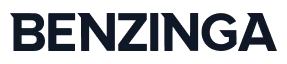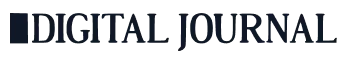Building Trust: Top 5 Status Page Providers

Downtime is inevitable. What separates a trusted software company from the rest isn't avoiding incidents; it's how transparently they communicate when things go wrong. For organizations running internal platforms or delivering custom software development services, a status page isn't optional infrastructure. It's a cornerstone of customer trust and operational transparency.
Status pages have evolved from simple "we're down" notices to sophisticated observability tools that integrate with monitoring systems, incident management workflows, and customer communication channels. They provide real-time visibility into system health, demonstrate commitment to transparency, and significantly reduce support ticket volume during incidents. For software development companies managing complex distributed systems, the right status page provider can mean the difference between calm, informed customers and a flooded support inbox.
In this blog, we explore what status pages are, why they matter for modern observability practices, and compare the top five providers to help you choose the right solution for your organization.
What Is a Status Page and Why Does It Matter?
A status page is a dedicated web page that displays the real-time operational status of your services, applications, and infrastructure. It shows customers, stakeholders, and internal teams whether your systems are operational, experiencing issues, or undergoing maintenance. Modern status pages go beyond binary "up/down" indicators; they display historical uptime percentages, component-level status, incident timelines, and performance metrics.
As a software development company and technology organization, a status page serves three critical functions:
First, they reduce the support burden during incidents. When customers can check a status page instead of opening tickets, support teams can focus on resolving issues rather than repeatedly answering "is it down?" questions. In our experience, proactive status communication can reduce incident-related support tickets by 40-60%.
Second, status pages build trust through transparency. Customers don't expect perfect uptime; they expect honest communication. A well-maintained status page demonstrates that you're monitoring your systems, aware of issues, and actively working to resolve them. This transparency is especially important for a software engineering orchestration platform like Scrums.com's, where customers rely on the infrastructure for their critical workflows.
Third, status pages integrate with modern observability stacks. Leading status page providers connect with monitoring tools like Datadog, New Relic, and Prometheus to automatically update statuses based on real-time metrics. This automation ensures your status page reflects actual system health without manual intervention, making it a core component of your observability strategy rather than a separate communication tool.
Key metrics to display on your status page include:
- Current operational status (operational, degraded performance, partial outage, major outage)
- Historical uptime percentages (typically 90-day rolling windows)
- Incident timeline with investigation, identification, monitoring, and resolution phases
- Component-level status (API, website, database, CDN, etc.)
- Response time metrics and performance graphs
- Scheduled maintenance windows
Our Approach to Transparency: status.scrums.com
At Scrums.com, we practice what we advocate. Our status page at status.scrums.com provides complete visibility into our software engineering orchestration platform's health across all critical components like our website, platform infrastructure, platform APIs, AI Agent Gateway, and managed cloud services.
We built our status page on Better Stack because we needed a solution that could scale with our distributed team of engineers across six global locations while maintaining the simplicity our customer organizations expect. The status page displays our 100% uptime record with 90-day historical data, giving customers confidence in our platform's reliability.
Our status page philosophy centers on three principles:
Proactive communication: We publish incidents as soon as we detect them, not when customers start reporting issues. Our monitoring infrastructure feeds directly into Better Stack, ensuring status updates reflect real system health within seconds. This proactive approach has become essential for a software development company managing complex orchestration workflows where even brief delays can impact customer projects.
Granular visibility: Customers can see the status of individual platform components rather than a single "all systems operational" indicator. If our AI Agent Gateway experiences latency while our Platform APIs remain healthy, customers know exactly what's affected. This component-level detail helps engineering teams troubleshoot faster and plan around any degraded services.
Integration with our observability stack: Our status page isn't a standalone tool; it's integrated with our broader observability infrastructure. When our monitoring detects anomalies, automated workflows update the status page, notify subscribed customers, and alert our on-call engineers simultaneously. This integration ensures our external communication matches our internal awareness.
For a software engineering orchestration platform, status page transparency is more than good practice; it's essential to our subscription model promise. Customers can scale their engineering capacity up and down on demand only when they trust our platform's reliability. Our status page provides that trust foundation.
Top 5 Status Page Providers: Detailed Comparison
Choosing the right status page provider depends on your organization's size, technical stack, budget, and communication requirements. We evaluated five leading providers across key criteria, ease of setup, customization capabilities, monitoring integrations, notification options, and pricing value. Here's what we found.
1. Better Stack
Better Stack (formerly Better Uptime) combines uptime monitoring, incident management, and status pages into a unified platform. This integration eliminates the need for multiple tools and ensures your status page automatically reflects actual system health.
Pros:
- Free plan includes a custom subdomain (status.yourdomain.com) with unlimited subscribers, rare among competitors
- Built-in uptime monitoring with 30-second check intervals eliminates the need for separate monitoring tools
- Unlimited phone calls and SMS alerts on all paid plans
- Beautiful, modern interface that looks professional without customization
- Integrations with Datadog, New Relic, Grafana, Prometheus, AWS, Azure, and Google Cloud
- Incident management and on-call scheduling included
- Fast, responsive support even on the free tier
Cons:
- Advanced features like multiple status pages require paid plans
- Logging and metrics retention can become expensive for high-volume applications
- Some users report that the jump from free to paid ($29/month minimum) feels steep for small teams
Pricing:
- Free Plan: 1 status page, 10 monitors with heartbeats, email/Slack/Teams alerts, custom subdomain, unlimited subscribers
- Uptime (Pay-as-you-go): Starts at $29/month - adds multiple status pages, password-protected private pages, and custom CSS
- Enterprise: Custom pricing for advanced features, SSO, RBAC, SOC 2 compliance
Best for: Teams wanting an all-in-one solution that includes monitoring, incident management, and status pages. Excellent for a software development company like us needing professional status pages without managing multiple tools.
2. Atlassian Statuspage
Statuspage by Atlassian is the most established player in the status page market, used by major technology companies like Reddit, Cloudflare, and Dropbox. It offers extensive customization and seamless integration with other Atlassian products.
Pros:
- Industry-standard solution with proven reliability at scale
- Deep integration with the Atlassian ecosystem (Jira, Opsgenie, Confluence)
- Extensive API for custom integrations and automation
- Component subscriptions let customers subscribe to specific services
- Robust template library for common incident types
- Email, SMS, webhook, Slack, and Teams notifications
- Enterprise features, including SSO and SAML authentication
Cons:
- Expensive compared to competitors, $29/month is the baseline, but most teams need $99/month tier
- Custom CSS available only on $99/month plan; HTML/JavaScript requires $399/month Business plan
- No custom domain on free plan (requires $29/month minimum)
- Can feel over-engineered for smaller teams needing basic status communication
- Requires separate monitoring tools, doesn't include uptime monitoring
Pricing:
- Free Plan: 100 subscribers, 2 team members, 2 metrics, email/Slack notifications, branded statuspage.io subdomain
- Hobby: $29/month - 250 subscribers, 5 team members, custom domain, basic CSS
- Startup: $99/month - 1,000 subscribers, 10 team members, SMS/webhook notifications, full CSS customization
- Business: $399/month - 5,000 subscribers, 25 team members, CSS/HTML/JS customization, component subscriptions
- Enterprise: $1,499+/month - 25,000+ subscribers, 50 team members, advanced features
Best for: Large enterprises with existing Atlassian tools and a budget for comprehensive incident communication. Organizations needing extensive customization and subscriber segmentation.
3. Instatus
Instatus positions itself as a modern, affordable alternative to Statuspage with a clean design and straightforward pricing based on features rather than subscriber growth.
Pros:
- Free Starter plan offers subscribers and teams
- Well-designed, modern interface that requires minimal customization
- Multiple subscription channels: email, SMS, webhooks, Slack, Teams, Discord, RSS, Atom
- Custom HTML, CSS, and JavaScript available on paid plans
- Supports 26+ languages for international audiences
- Fast setup, most teams fully configured in under 20 minutes
- Integrations with 12+ monitoring services, including UptimeRobot, Pingdom, New Relic, PagerDuty
Cons:
- Free plan doesn't include custom domains (requires Pro plan)
- Lacks built-in monitoring, requires third-party integration
- Support responsiveness varies according to user reviews
- Some advanced features are only available on Business plan
- Less mature than Statuspage or Better Stack, with fewer enterprise features
Pricing:
- Starter (Free): 15 monitors, 2-minute checks, email alerts, 5 team members, 200 subscribers, instatus.com subdomain
- Pro: 50 monitors, 30-second checks, email & SMS alerts, 25 team members, 1 custom domain, 5,000 subscribers (pricing available on website)
- Business: 1,000 monitors, SMS & calls alerts, unlimited team members, 50 on-call members, SAML SSO, 3 custom domains, 25,000 subscribers (contact for pricing)
Best for: Small to mid-sized teams needing affordable status pages with modern design. Organizations prioritizing subscriber flexibility over advanced features.
4. Freshstatus (Freshworks)
Freshstatus is Freshworks' status page offering, providing particularly strong value for organizations already using the Freshworks ecosystem (Freshdesk, Freshping, etc.).
Pros:
- Completely free plan for up to 250 subscribers with most essential features included
- Seamless integration with Freshping for free uptime monitoring
- Simple, Twitter-like interface for creating and updating incidents
- Incident templates and editable updates streamline communication
- Private notes enable internal collaboration without public visibility
- Public and private status pages available
- Email and Twitter integrations for multi-channel notifications
Cons:
- Primarily valuable within the Freshworks ecosystem, less compelling as standalone tool
- Limited advanced customization compared to competitors
- Fewer third-party integrations than Better Stack or Statuspage
- Some users report that the interface feels dated compared to newer alternatives
- Free plan limited to 250 subscribers
- Pricing information is not always transparent
Pricing:
- Free Plan: Up to 250 subscribers, public and private pages, custom domain, incident templates, email notifications
- Pro: $25/month base + $5 per 100 additional subscribers - expanded subscriber limits and features
Best for: Organizations already using Freshworks products who want integrated status page functionality. Small businesses needing free status pages with basic customization.
5. Status.io
Status.io focuses on highly customizable status pages for developer-oriented organizations managing complex, distributed systems.
Pros:
- Extensive customization options for complex system architectures
- Strong API with comprehensive developer documentation
- Multi-tenant infrastructure support for SaaS providers
- Component dependencies and external service monitoring
- Detailed metrics and performance graphs
- Hosted across multiple global regions (North America, Europe, Australia)
- Integrations with New Relic, PagerDuty, Pingdom, OpsGenie, UptimeRobot
Cons:
- Most expensive starting price: $79/month minimum with no free plan
- Pricing scales steeply, can reach $999/month for larger deployments
- Steeper learning curve than competitors
- Interface feels less modern than Better Stack or Instatus
- No free tier makes it harder to evaluate before committing
Pricing:
- Basic: $79/month - 500 subscribers, 5 team members, 5 metrics, 1 public status page
- Standard: $149/month - 2,000 subscribers, 20 team members, 20 metrics
- Plus: $349/month - 5,000 subscribers, 50 team members, 50 metrics
- Enterprise: Contact for pricing - Custom subscriber limits, unlimited team members and metrics
Best for: Enterprise organizations with complex, multi-tenant systems requiring extensive customization. Developer teams needing robust APIs and advanced monitoring capabilities.
Status Page Provider Comparison Table
How to Choose the Right Status Page Provider
Selecting the right status page provider depends on several factors specific to your organization's needs, technical stack, and communication requirements.
Consider your company size and subscriber count. Small startups with fewer than 250 subscribers can often operate comfortably on free plans from Better Stack, Instatus, or Freshstatus. Growing companies with 1,000-5,000 subscribers should budget $29-99/month, depending on required features. Large enterprises managing 25,000+ subscribers typically need enterprise plans ($399-1,499/month) with advanced features like SSO, RBAC, and component subscriptions.
Evaluate your existing technology stack. If you already use Atlassian products (Jira, Opsgenie, Confluence), Statuspage offers seamless integration worth its premium pricing. Organizations in the Freshworks ecosystem get significant value from Freshstatus despite its simpler feature set. Teams using Datadog, New Relic, or Prometheus for monitoring should prioritize Better Stack's native integrations. Software development companies building custom software development solutions may need Status.io's extensive API capabilities.
Assess your customization requirements. Basic branding (logo, colors, custom domain) is available on most providers' entry-level paid plans. Full CSS customization typically requires mid-tier plans ($99-300/month). Complete HTML and JavaScript control is rare and expensive (Statuspage Business at $399/month). Most organizations find that mid-tier customization strikes the right balance between brand consistency and cost.
Plan for monitoring integration. Status pages are most effective when they automatically update based on actual system health rather than requiring manual updates during incidents. Better Stack includes monitoring in every plan, eliminating this concern. Other providers require integration with third-party monitoring tools (Pingdom, UptimeRobot, Datadog, etc.). Budget for both the status page and monitoring costs when comparing options. For software engineering orchestration platforms, automated status updates from monitoring tools are essential; manual updates during incidents create delays when customers need immediate information.
Think about notification requirements. Email notifications are standard across all providers. SMS notifications require paid plans on most platforms. Webhook integrations (critical for Slack, Teams, PagerDuty workflows) are typically mid-tier features. Consider which channels your customers prefer and whether your internal incident response workflows require specific notification methods.
Factor in future growth. Subscriber-based pricing can escalate quickly as your customer base grows. Better Stack and Instatus offer unlimited subscribers on free plans, making them cost-effective for rapid growth. Statuspage and Status.io charge based on subscriber tiers, which provides predictability but can become expensive. Consider your 12-24 month growth projections when evaluating long-term costs.
Status Page Best Practices
Implementing a status page is only the first step, using it effectively requires following proven best practices that build customer trust and reduce support burden.
Update proactively, not reactively. Post incidents as soon as you detect them through monitoring, before customers report issues. Customers forgive downtime much more readily when you communicate first. Waiting for customer reports damages trust and suggests you're not monitoring your systems properly. For custom software development projects and platforms, proactive communication demonstrates the engineering excellence customers expect.
Use consistent incident phases. Follow industry-standard incident progression: Investigating → Identified → Monitoring → Resolved. This framework gives customers predictable expectations about your progress. Investigating means you're aware and looking into it. Identified means you know the root cause. Monitoring means you've implemented a fix and are watching for recurrence. Resolved means the issue is completely fixed, and monitoring confirms stability.
Provide meaningful updates. Generic updates like "we're working on it" frustrate customers. Instead, share specific information: which component is affected, what symptoms customers might see, what you're doing to resolve it, and estimated time to resolution (when known). Technical details are generally welcome; many customers have technical backgrounds and appreciate transparency.
Schedule maintenance strategically. Announce scheduled maintenance at least 48-72 hours in advance. Choose low-traffic windows based on your analytics. Provide estimated duration and expected impact. Send reminder notifications 24 hours and 1 hour before starting. Update the status immediately when maintenance begins and ends. Overestimate duration slightly, finishing early delights customers while running late erodes trust.
Enable selective subscriptions. Let customers subscribe only to components they use. An e-commerce customer using your payment API doesn't need notifications about your analytics dashboard maintenance. Component-based subscriptions reduce notification fatigue and make alerts more relevant. This is particularly important for software engineering orchestration platforms with multiple independent services.
Display historical data. Show 90-day uptime percentages prominently. Customers comparing providers look for this transparency. Don't hide periods of lower uptime; addressing past issues honestly demonstrates improvement over time. Many organizations also include a running "days since last incident" counter to highlight reliability streaks.
Integrate with support workflows. Connect your status page to your support system so tickets reference active incidents automatically. Train support teams to direct customers to the status page during incidents rather than providing individual updates. This scales your communication efficiently and ensures consistent messaging.
Test your status page regularly. Your status page must remain accessible when your primary infrastructure fails. Use a separate hosting provider for status pages (most SaaS providers do this automatically). Test that updates propagate correctly. Verify notification channels work. Conduct dry runs of incident workflows quarterly so teams stay practiced.
Conclusion
Status pages have evolved from simple uptime indicators to essential observability tools that build customer trust, reduce support burden, and demonstrate operational transparency. As a software development company and an organization running a software engineering orchestration platform, a well-implemented status page is no longer optional for us; it's foundational infrastructure.
The right provider depends on your specific needs. Better Stack offers the best value for teams wanting integrated monitoring and status pages. Atlassian Statuspage provides enterprise-grade features for organizations already in the Atlassian ecosystem. Instatus delivers modern design and unlimited subscribers at affordable prices. Freshstatus serves Freshworks users well. Status.io caters to complex, developer-oriented organizations requiring extensive customization.
Whatever provider you choose, commit to transparency. Your customers don't expect perfect uptime; they expect honest, proactive communication when issues occur. A status page maintained with best practices demonstrates engineering maturity, builds customer trust, and positions your organization as reliable even when things go wrong.
Ready to build trust through transparency? Explore how Scrums.com's software engineering orchestration platform combines world-class engineering talent, AI-powered automation, and operational excellence to deliver reliable custom software development at scale. Check our live status page at status.scrums.com to see transparency in action.
External Resources
- Better Stack Status Page Documentation - Comprehensive guide to hosted status pages and monitoring integration
- Atlassian Statuspage Best Practices - A one-stop shop for a high-level overview of Statuspage
- Status Page Cost Analysis 2025 - Detailed pricing comparison across 20+ providers
As Seen On Over 400 News Platforms