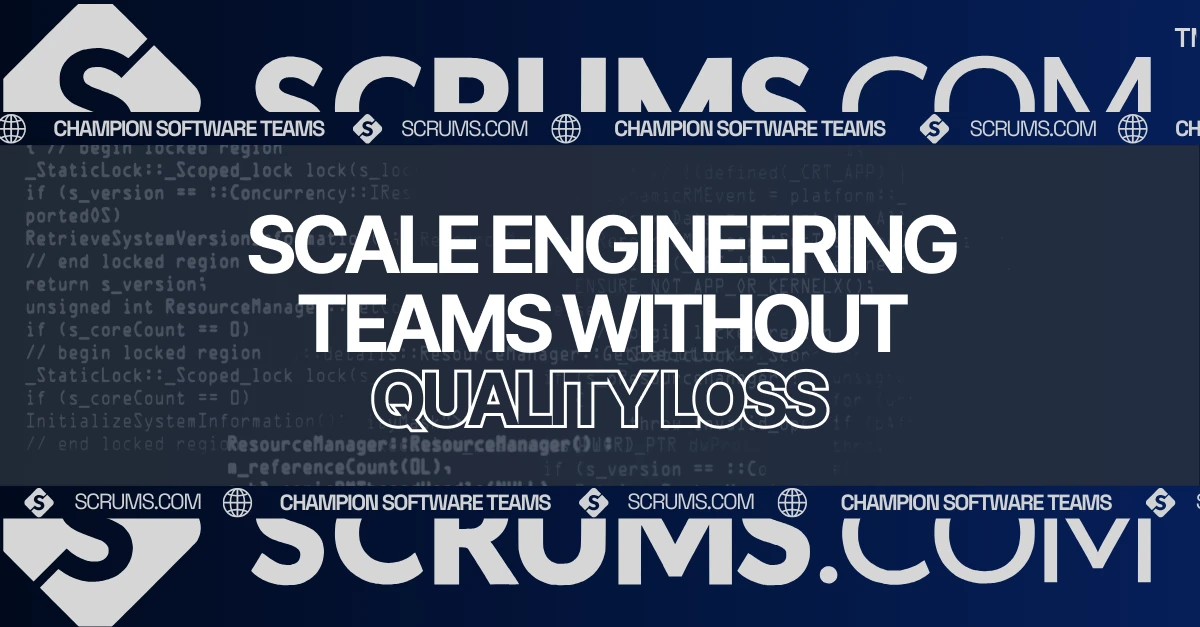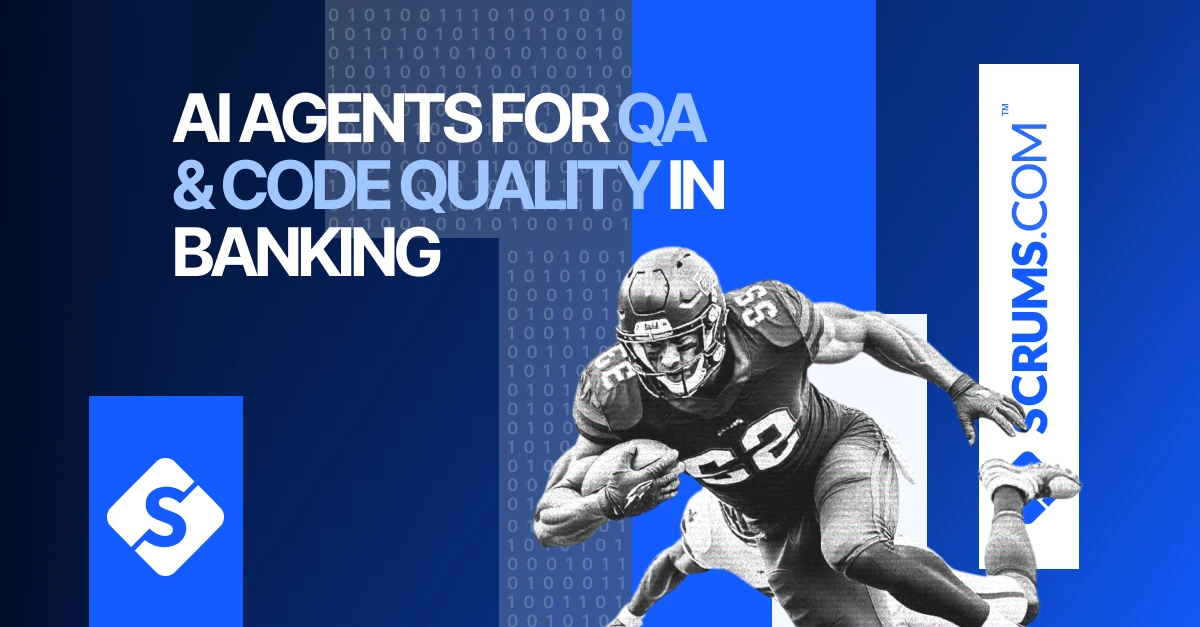Hyper-converged Infrastructure: A Tech Term Explained
About Hyper-converged Infrastructure
Hyper-converged Infrastructure (HCI) is an IT framework that integrates compute, storage, and networking into a single system, managed through a software layer. Unlike traditional infrastructure, where each component (servers, storage, and networking) is separate and managed individually, HCI combines these resources into a unified, software-defined environment. This simplification allows for greater flexibility, scalability, and ease of management. In the context of software development services, HCI enables faster deployment, reduced complexity, and improved resource utilization, making it ideal for modern data centers and cloud environments.
How Does Hyper-converged Infrastructure Work?
HCI works by consolidating all the components of a traditional data center—compute, storage, and networking—into a single, integrated system. Here’s how it typically operates:
Software-Defined Infrastructure:
HCI relies on software to abstract and pool resources, allowing for centralized management. This software layer virtualizes all hardware resources, making them available as a unified pool that can be dynamically allocated based on application needs.
Hypervisor Integration:
At the core of HCI is a hypervisor, which virtualizes the computing resources. The hypervisor enables multiple virtual machines (VMs) to run on a single physical server, sharing the underlying hardware resources.
Distributed Storage:
HCI integrates storage resources across all nodes in the cluster, creating a distributed storage system. This approach eliminates the need for separate storage arrays and ensures high availability and data redundancy.
Network Virtualization:
HCI includes software-defined networking (SDN) capabilities, which abstract the physical network infrastructure. This allows for more efficient management of network resources and better integration with cloud environments.
Scalability:
HCI is designed to be highly scalable. New nodes can be added to the cluster easily, increasing compute and storage capacity without the need for complex reconfigurations. This scalability makes HCI ideal for growing businesses with dynamic workloads.
Benefits of Hyper-converged Infrastructure
Simplified Management:
HCI simplifies the management of IT resources by consolidating them on a single platform. This reduces the need for multiple management tools and interfaces, streamlining operations and reducing administrative overhead.
Cost Efficiency:
By integrating compute, storage, and networking into a single system, HCI reduces the need for specialized hardware and lowers capital expenditures. Additionally, the simplified management and reduced power and cooling requirements lead to operational savings.
Enhanced Scalability:
HCI’s modular architecture allows for easy scalability. Businesses can start small and expand their infrastructure as needed, adding nodes to increase capacity without disrupting existing operations.
Improved Performance:
With HCI, data is stored closer to the compute resources, reducing latency and improving application performance. The integration of resources also allows for optimized data paths and faster data access.
High Availability and Disaster Recovery:
HCI’s distributed architecture ensures high availability, as data is replicated across multiple nodes. In the event of a node failure, workloads can be automatically shifted to healthy nodes, minimizing downtime. Built-in disaster recovery capabilities further protect against data loss.
Use Cases for Hyper-converged Infrastructure
Virtual Desktop Infrastructure (VDI):
HCI is widely used in VDI environments, where it provides the necessary scalability, performance, and simplicity to manage large numbers of virtual desktops. It also supports rapid deployment and streamlined management of desktop environments.
Private Cloud Implementations:
HCI is ideal for building private clouds, offering the scalability and flexibility needed to support cloud-native applications. Its software-defined approach aligns with the dynamic nature of cloud environments, making it easier to manage and scale resources.
Remote and Branch Offices:
For organizations with multiple remote or branch offices, HCI provides a consistent and easy-to-manage infrastructure. Its compact and integrated nature makes it suitable for locations with limited IT staff and resources.
Data Center Consolidation:
HCI enables organizations to consolidate their data center resources, reducing the number of physical devices and simplifying management. This consolidation leads to lower operational costs and improved resource utilization.
DevOps and Continuous Integration/Continuous Deployment (CI/CD):
HCI supports DevOps practices by providing a flexible and scalable environment for development and testing. Its ability to quickly provision resources and manage workloads makes it ideal for CI/CD pipelines.
Challenges of Hyper-converged Infrastructure
Initial Investment Costs:
While HCI offers long-term cost savings, the initial investment in hyperconverged systems can be higher compared to traditional infrastructure. This can be a barrier for smaller organizations with limited budgets.
Vendor Lock-In:
Many HCI solutions are tied to specific vendors, which can limit flexibility and lead to vendor lock-in. This dependency on a single vendor’s ecosystem may restrict options for integrating other technologies or solutions.
Complexity in Scaling:
Although HCI is designed for scalability, adding new nodes to the cluster can be complex, particularly in large-scale deployments. Proper planning and configuration are required to ensure seamless integration and avoid performance bottlenecks.
Data Management Challenges:
Managing data across a distributed HCI environment can be challenging, especially in terms of ensuring data consistency, backup, and recovery. Organizations need to implement robust data management strategies to mitigate these challenges.
Learning Curve:
Adopting HCI may require a shift in how IT teams manage and operate their infrastructure. The learning curve associated with the new software-defined approach and integrated management tools can be steep for teams used to traditional infrastructure.
Impact on the Development Landscape
Acceleration of Cloud Adoption:
HCI’s software-defined nature and ease of scalability make it an enabler of cloud adoption. Organizations can transition to cloud-native architectures more smoothly, leveraging HCI as a bridge between on-premises and cloud environments.
Support for Agile Development:
HCI’s ability to quickly provision and manage resources aligns with Agile development methodologies. Development teams can iterate faster, deploy applications more frequently, and better support dynamic workloads.
Consolidation of IT Operations:
By integrating compute, storage, and networking into a single platform, HCI has driven the consolidation of IT operations. This consolidation reduces complexity, enhances collaboration between IT teams, and leads to more efficient use of resources.
Shift Towards Automation:
HCI encourages the use of automation in managing IT infrastructure. Automation tools and practices, such as infrastructure as code (IaC), become more prevalent in HCI environments, leading to increased efficiency and consistency.
Facilitation of Edge Computing:
HCI’s compact and integrated nature makes it well-suited for edge computing environments, where space and resources are limited. Organizations can deploy HCI at the edge to support real-time data processing and analytics closer to the source.
Other Key Terms
Virtualization:
The process of creating a virtual version of something, such as a server, storage device, or network resource. Virtualization is a core component of HCI, enabling multiple virtual machines to run on a single physical server.
Software-Defined Data Center (SDDC):
An IT architecture where all elements of the data center—compute, storage, networking, and security—are virtualized and delivered as a service. HCI is a key enabler of SDDC.
Node:
A physical or virtual machine within an HCI cluster. Each node contributes compute, storage, and networking resources to the pool, and the cluster as a whole is managed as a single entity.
Data Deduplication:
A data compression technique used to eliminate duplicate copies of repeating data. In HCI, data deduplication helps optimize storage efficiency and reduce the amount of physical storage required.
Hypervisor:
Software that creates and runs virtual machines by abstracting the underlying hardware. The hypervisor is a critical component of HCI, enabling the virtualization of compute resources.
Common FAQs Around this Tech Term
Yes, HCI can be integrated with existing infrastructure. Many organizations adopt a hybrid approach, using HCI for specific workloads while maintaining traditional infrastructure for others. Integration can be achieved through APIs, connectors, or other interoperability solutions.
While HCI offers significant benefits, it may not always be cost-effective for very small businesses. However, there are scaled-down HCI solutions tailored for smaller organizations that offer the same benefits in a more affordable package.
HCI can enhance security by centralizing management and applying consistent security policies across the entire infrastructure. However, it’s important to implement robust security practices, such as regular updates, encryption, and access controls, to protect the integrated environment.
HCI supports disaster recovery by replicating data across multiple nodes or sites, ensuring that data is available even in the event of a failure. Built-in disaster recovery features allow for automated failover, minimizing downtime and data loss.
Industries that require high availability, scalability, and efficient resource utilization benefit most from HCI. This includes sectors like finance, healthcare, education, retail, and technology. HCI is particularly advantageous for industries with distributed locations, such as retail chains and healthcare networks, where consistent and centralized management of IT resources is critical.
Explore Software Development Blogs
The most recent trends and insights to expand your software development knowledge.