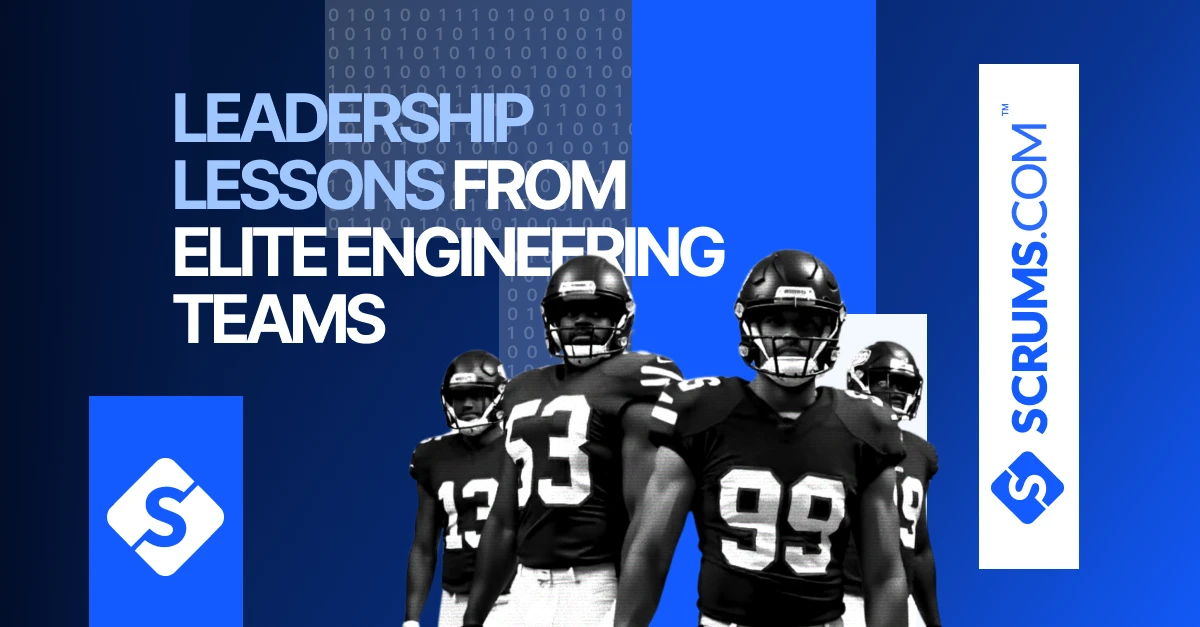Slack: Boost Team Communication & Collaboration Effortlessly
Introduction to Slack
Slack is a popular communication platform that allows teams to collaborate efficiently through channels, direct messaging, and integrations with other business tools. As remote work and distributed teams become more common, Slack offers a centralized hub for communication, ensuring that businesses can stay connected and productive. For CTOs, business owners, and developers, Slack is a critical tool that supports streamlined workflows, enabling fast decision-making and improved project management.
What is Slack?
Slack is a messaging app that connects teams and allows them to communicate through organized channels, direct messaging, and file sharing. Founded in 2013, Slack has quickly become the go-to platform for businesses that prioritize communication and collaboration. It solves the problem of fragmented communication by offering an all-in-one solution where team members can interact, share files, and collaborate in real time.
Slack is particularly effective in industries like software development, marketing, and tech-driven enterprises that require constant communication and agile workflows. Its user-friendly interface, extensive integrations, and powerful automation features make it a top choice for teams looking to improve their productivity.
Core Features and Functionalities
- Channels: Slack organizes conversations into channels based on teams, projects, or topics, making it easy to stay organized and find relevant discussions.
- Direct Messaging: Team members can send private messages to one another or create group chats for focused conversations.
- File Sharing: Share documents, images, and other files within conversations, reducing the need for external email communication.
- Integrations: Slack integrates with over 2,000 apps, including Google Drive, Jira, Trello, and Zoom, enabling teams to centralize their tools on one platform.
- Searchable History: Every message, file, and document shared in Slack is searchable, allowing teams to quickly find past discussions and files.
- Slackbot: Automate simple tasks and reminders with Slack’s built-in AI, helping teams stay on track and manage routine activities.
- Slack Connect: Collaborate with external partners, clients, and vendors securely, all within the Slack interface.
These features help businesses streamline communication, enhance collaboration, and improve team efficiency by reducing the time spent switching between tools.
Benefits for Businesses and Development Teams
For Businesses:
Slack helps businesses stay connected, making it easy to share information and align teams, especially in fast-moving industries. Key business benefits include:
- Improved ROI: Faster decision-making and streamlined workflows contribute to reduced project costs and higher productivity.
- Enhanced Collaboration: Teams can collaborate in real time, reducing delays and ensuring timely delivery of projects.
- Centralized Communication: With Slack channels and integrations, businesses can keep all communication in one place, reducing miscommunication and improving transparency.
For Developers:
Slack’s features are especially beneficial for software development teams:
- DevOps Integration: Slack integrates with tools like Jenkins, GitHub, and Jira, making it easy for developers to stay updated on project progress and automate workflows.
- Agile Workflows: Developers can create specific channels for sprints, backlogs, and bug tracking, facilitating agile development processes.
- API for Custom Bots: Slack’s API allows developers to build custom bots to automate repetitive tasks, such as code deployments and updates.
Use Cases and Applications
Slack is used across multiple industries, providing solutions for teams of all sizes.
- Software Development: Development teams use Slack to coordinate on project updates, share code repositories, and automate CI/CD notifications.
- Marketing Campaigns: Marketing teams rely on Slack to brainstorm, share assets, and coordinate campaign launches with external agencies and clients.
- Customer Support: Customer support teams integrate Slack with ticketing systems to provide faster, real-time communication with customers.
- Remote Teams: For teams spread across time zones, Slack’s real-time messaging and asynchronous communication features make it easy to stay connected.
These use cases illustrate how Slack enables effective communication in fast-paced and diverse environments.
Integration Capabilities and Ecosystem
Slack offers a wide range of integration capabilities, allowing teams to connect their favorite tools directly within the app. Popular integrations include:
- Google Drive: Attach and share Google documents directly within Slack channels.
- Jira: Developers can track issues and receive Jira notifications within Slack to stay updated on project status.
- Zoom: Start video calls with Slack’s Zoom integration, enabling quick face-to-face communication for distributed teams.
- GitHub: Sync GitHub repositories with Slack to get real-time notifications on commits, pull requests, and deployments.
Additionally, Slack provides an open API, allowing developers to create custom integrations and bots that meet specific team needs.
Comparison with Alternatives
Compared to other communication tools like Microsoft Teams, Discord, and Zoom, Slack stands out for its flexibility and extensive integration capabilities. Here’s a quick comparison:
Pros:
- Easy-to-use, intuitive interface
- Over 2,000 integrations for centralized workflows
- Custom automation with Slackbot and APIs
Cons:
- Free plan is limited in message history and file storage
- Pricing can increase for larger teams or advanced features
Slack is ideal for teams looking for an agile communication tool with extensive integrations, especially for businesses focused on growth and scaling.
Getting Started with Slack
Here’s a step-by-step guide for business decision-makers and developers:
- Sign Up: Create a Slack account and invite team members to join your workspace.
- Create Channels: Organize communication by setting up channels for different projects, teams, or topics.
- Integrate Your Tools: Connect Slack with your essential apps, such as Google Drive, Jira, or GitHub, for seamless workflow integration.
- Automate with Slackbot: Set up simple task automations with Slackbot to send reminders or handle routine queries.
- Stay Organized: Use Slack’s search functionality to find important conversations, files, and decisions.
For more detailed tutorials and tips, check out Slack’s resource library and webinars.
Related Tools and Resources
- Slack Blog: Improving Team Communication with Channels
- Webinar: How to Automate Workflows with Slackbot
- Slack API Documentation for Custom Integrations
Explore Related Software Development Tools
FAQs
We've got you covered, these are some common questions we receive. Not seeing the answer to something?...
Yes, Slack offers a free plan with limited features, and businesses can upgrade to paid plans for more advanced functionalities.
Slack integrates with over 2,000 tools, including Google Drive, Jira, Zoom, and GitHub, allowing teams to centralize their workflows.
Yes, Slack’s scalability makes it suitable for teams of any size, with paid plans offering more robust features for larger teams.
Slack Connect allows businesses to collaborate securely with external partners and clients within the same Slack workspace.
Yes, Slack supports both video and voice calls, and it integrates with Zoom for larger team meetings.
Slack offers enterprise-grade security, including encryption of data in transit and at rest, ensuring safe communication for businesses.
Explore Software Development Blogs
The most recent trends and insights to expand your software development knowledge.