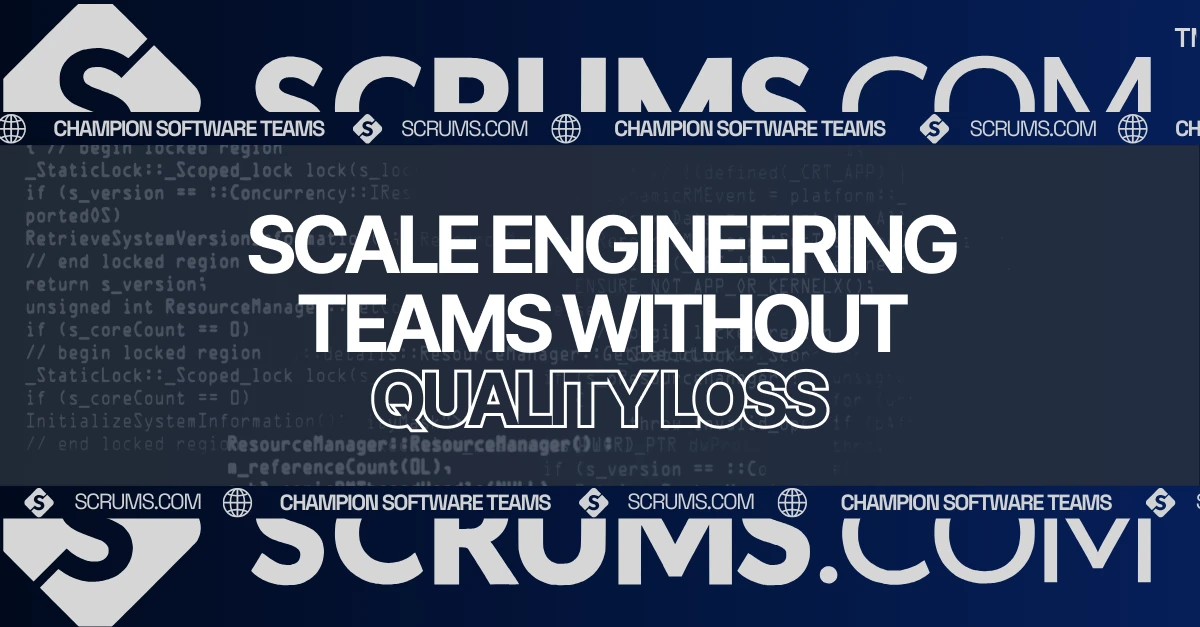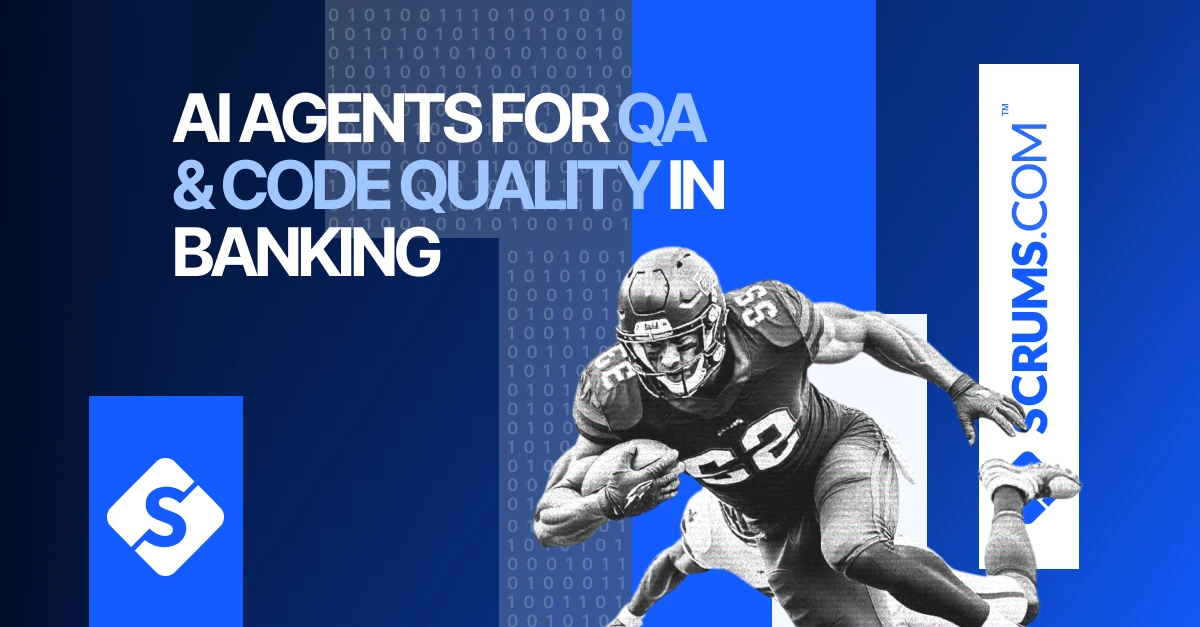Postman: API Testing and Collaboration Tool
Introduction to Postman
Postman is a popular API development and testing platform designed to simplify the process of building, testing, and documenting APIs. For software development companies and teams, Postman provides an all-in-one solution that enhances collaboration and accelerates the API development lifecycle. It is a vital tool for CTOs, developers, and business owners looking to streamline API workflows and ensure the delivery of high-quality software products.
What is Postman?
Postman is a collaborative platform that provides a comprehensive suite of tools for API development, testing, documentation, and monitoring. Initially launched as a Chrome browser extension in 2012, Postman has evolved into a full-featured application supporting Windows, macOS, and Linux platforms. The primary problem it solves is the fragmented nature of API development, providing a unified platform where developers can create, test, debug, and document APIs efficiently.
Postman is most effective in environments where APIs are central to software architecture, such as microservices-based systems, SaaS platforms, and cloud-native applications. It is widely used by teams involved in API development, quality assurance, DevOps, and software integration projects.
Core Features and Functionalities
API Request Building and Testing: Allows users to build, send, and test HTTP requests, supporting various types of requests such as GET, POST, PUT, DELETE, and more. This feature is essential for verifying API functionality and performance.
Automated Testing: Enables automated testing of APIs through Postman’s scripting capabilities using JavaScript, facilitating continuous integration and delivery (CI/CD) processes.
API Documentation: Generates and maintains detailed API documentation, which is essential for team collaboration and client communication, ensuring all stakeholders have a clear understanding of API functionality.
Collaboration Workspaces: Provides shared workspaces where teams can collaborate on API projects in real time, enhancing efficiency and reducing the risk of errors.
Environment Management: Offers tools to manage multiple environments (e.g., development, staging, production) to easily switch between configurations and ensure consistent testing across different stages.
Mock Servers: Allows users to create mock servers to simulate API endpoints, enabling early testing and integration of APIs even before the backend is fully developed.
API Monitoring: Continuously monitors APIs for performance, reliability, and security, ensuring APIs function as expected and providing alerts for any issues.
Integration with DevOps Tools: Integrates with popular CI/CD tools like Jenkins, GitHub Actions, and Azure DevOps to streamline API testing within development workflows.
Benefits for Businesses and Development Teams
For Businesses:
Postman enhances return on investment (ROI) by reducing the time and resources spent on manual API testing and documentation. It accelerates time to market by enabling rapid prototyping, testing, and validation of APIs, ultimately providing a competitive advantage.
For Developers:
Postman offers technical benefits such as a user-friendly interface for building and testing APIs, robust scripting capabilities for automated testing, and seamless integration with other tools. It supports agile workflows and promotes efficient collaboration among development teams, enhancing productivity and reducing errors.
Use Cases and Applications
Postman is widely used across various industries and software development scenarios.
DevOps Workflows: Integrates with CI/CD pipelines to automate API testing and validation, ensuring consistent quality across deployments.
Microservices Development: Essential for testing microservices architectures where multiple APIs need to interact seamlessly.
Industry-Specific Applications:
- Fintech: Supports the development and testing of secure, scalable APIs for financial transactions and data management.
- Healthcare: Helps ensure compliance with healthcare data standards by testing APIs for secure data exchange between systems.
- E-commerce: Provides thorough testing and documentation of APIs that handle high-volume transactions and customer interactions.
Integration Capabilities and Ecosystem
Postman integrates seamlessly with a variety of software and development tools, making it a versatile choice for any software development company.
CI/CD Platforms: Jenkins, GitHub Actions, Azure DevOps, CircleCI, and more.
Cloud Platforms: Compatible with AWS, Microsoft Azure, Google Cloud Platform, and other cloud environments for scalable testing.
Version Control Systems: Works well with GitHub, Bitbucket, and GitLab for version control of API collections and tests.
API Gateways and Management Platforms: Supports integration with popular API management tools like AWS API Gateway, Apigee, and Kong.
APIs and Plugins: Provides a rich set of APIs and plugins to extend functionality and integrate with custom tools and workflows.
Comparison with Alternatives
Postman is often compared with tools like Swagger, Insomnia, and SoapUI.
Pros: Comprehensive features for API development, testing, and collaboration; user-friendly interface; strong community support.
Cons: Can have a learning curve for beginners; some advanced features are behind a paywall.
Cost Considerations: Postman offers a free tier with essential features, while advanced collaboration and enterprise features are available through paid plans.
Key Differentiators: The collaborative workspaces, integrated monitoring, and automated testing capabilities set Postman apart from competitors.
When to Choose Postman: Opt for Postman if you need a comprehensive and user-friendly tool for API development, testing, and documentation. It is particularly well-suited for teams that require strong collaboration features, automated testing, and integration with popular DevOps tools.
Getting Started with Postman
To get started with Postman:
- Download and Install: Download Postman from the official website and install it on your preferred operating system.
- Create a Workspace: Set up a workspace for your team to collaborate on API development and testing.
- Build and Test API Requests: Use the Postman interface to build and test various API requests, setting up environments as needed.
- Automate Tests: Create automated test scripts using Postman’s scripting features to integrate with your CI/CD pipeline.
- Monitor and Optimize: Utilize Postman’s monitoring capabilities to continuously monitor APIs for performance and reliability.
For more detailed guidance, explore Postman tutorials and webinars.
Related Tools and Resources
- Guide to API Management with Apigee
- API Testing Best Practices
- Comparison of Top API Development Tools: Postman vs. Swagger
Explore Related Software Development Tools
FAQs
We've got you covered, these are some common questions we receive. Not seeing the answer to something?...
Postman offers a free tier as well as paid plans for advanced collaboration and enterprise features.
Yes, Postman supports REST, GraphQL, and SOAP APIs, providing a flexible platform for diverse API needs.
Yes, Postman provides robust collaboration tools and scalable plans to support teams of all sizes.
Postman allows you to write automated test scripts using JavaScript, which can be integrated into CI/CD pipelines.
Yes, Postman offers built-in API monitoring to track performance, availability, and response times.
Yes, Postman integrates with GitHub, Bitbucket, and GitLab for version control of API collections and tests.
Explore Software Development Blogs
The most recent trends and insights to expand your software development knowledge.